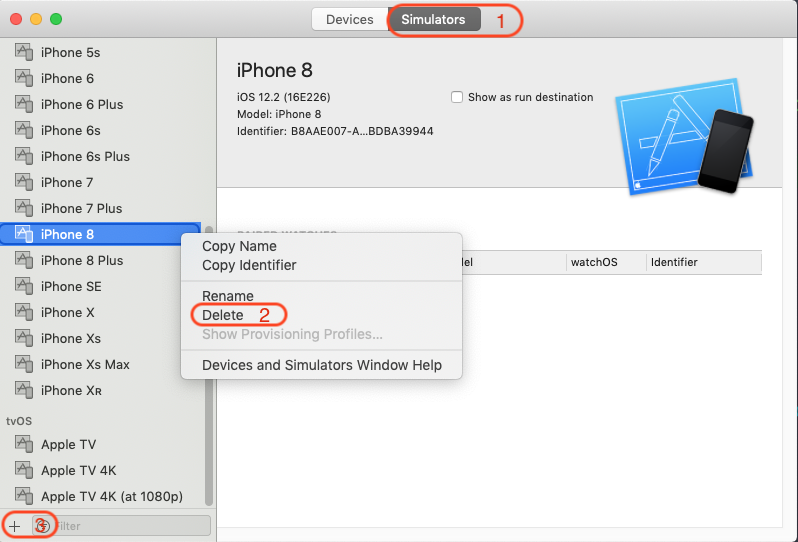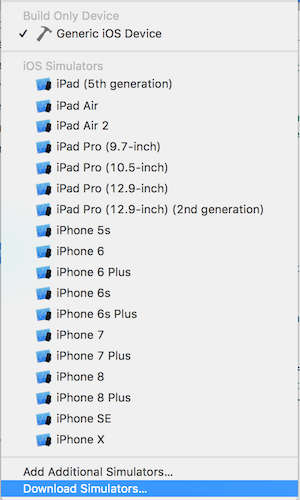The device's data is no longer present at /Users/[user name]/Library/Developer/CoreSimulator/Devices/D651BCC7-29FD-4B91-82F6-E255E856EA2F/data.
I uninstalled xcode 9 and installed xcode 9.1, but when run project, following message was shown:
Unable to boot device because it cannot be located on disk. The device's data is no longer present at /Users/[user name]/Library/Developer/CoreSimulator/Devices/D651BCC7-29FD-4B91-82F6-E255E856EA2F/data.
I found "Developer" folder, but cannot find "CoreSimulator" folder.