I'm currently developing an Android app and trying to improve the start time. In order to do so, I'm using the Systrace tool.
The first time I run the app (right after installed), it takes ~40 seconds to start, and I get this trace:
As you can see, there is a 30 seconds light purple tag with title bindApplication.
After this, I close the app (swiped away from recent activities) and reopen it. This time the bindApplication tag is just 4 seconds long:
- Does anybody know if it's normal for the first run to take so long ?
- What can I do to improve it ?
My guess here is that bindApplication is related somehow to heavy work in the onCreate App method, but I don't see how that could happen.
Just in case it helps: in my onCreate I initialize the following libraries: Parse, Crashlytics, Timber, ParseFacebookUtils and Google Analytics.
EDIT:
Here is the App subclass code:
public class MyApp extends Application {
private Tracker tracker;
@Override public void onCreate() {
super.onCreate();
if (Build.VERSION.SDK_INT >= Build.VERSION_CODES.JELLY_BEAN_MR2) {
Trace.beginSection("MyApp");
}
Fabric.with(this, new Crashlytics());
// Parse setup
Parse.enableLocalDatastore(this);
ParseObject.registerSubclass( ... );
Parse.Configuration.Builder parseConfigBuilder = new Parse.Configuration.Builder(this).applicationId(
getString(R.string.parse_application_id))
.server(getString(R.string.parse_server_url));
if (BuildConfig.DEBUG) {
// add logs
Timber.plant(new DebugTree());
Parse.setLogLevel(Parse.LOG_LEVEL_VERBOSE);
parseConfigBuilder.addNetworkInterceptor(new ParseLogInterceptor());
}
Parse.initialize(parseConfigBuilder.build());
ParseFacebookUtils.initialize(this);
ParseInstallation.getCurrentInstallation().saveInBackground();
AnalyticsManager.getInstance().init(this);
AnalyticsManager.getInstance().debugMode(BuildConfig.DEBUG);
if (BuildConfig.DEBUG) {
StrictMode.setThreadPolicy(new StrictMode.ThreadPolicy.Builder()
.detectAll()
.penaltyLog()
.build());
StrictMode.setVmPolicy(new StrictMode.VmPolicy.Builder().
detectAll()
.penaltyLog()
.build());
}
if (Build.VERSION.SDK_INT >= Build.VERSION_CODES.JELLY_BEAN_MR2) {
Trace.endSection();
}
}
/**
* Gets the default {@link Tracker} for this {@link Application}.
* @return tracker
*/
synchronized public Tracker getDefaultTracker() {
if (tracker == null) {
GoogleAnalytics analytics = GoogleAnalytics.getInstance(this);
// To enable debug logging use: adb shell setprop log.tag.GAv4 DEBUG
tracker = analytics.newTracker(R.xml.global_tracker);
}
return tracker;
}
}

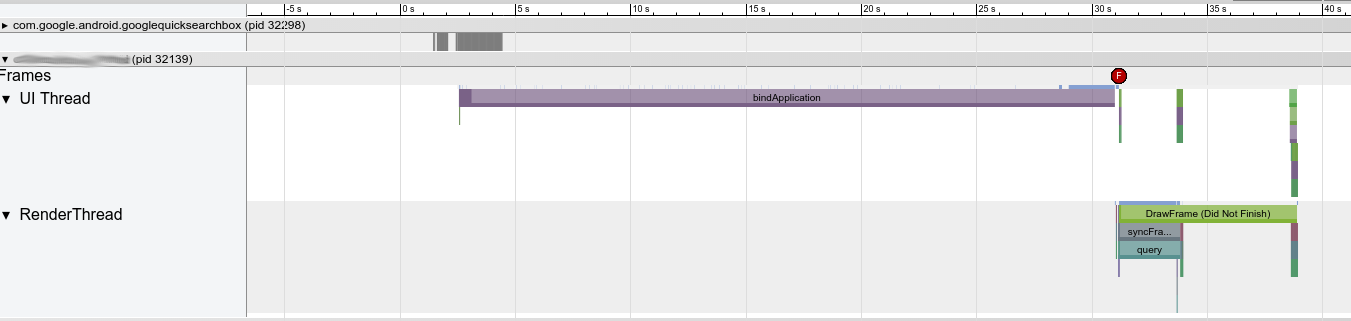
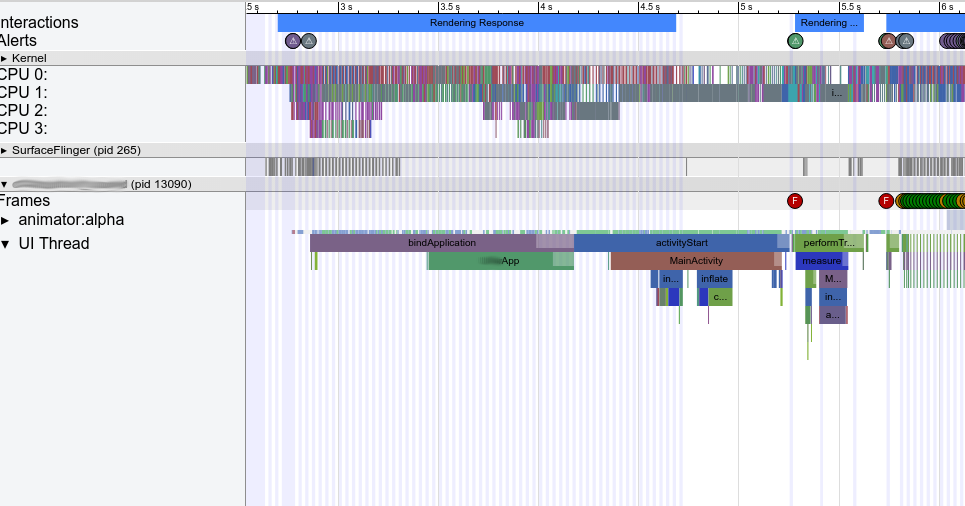
onCreateof Launcher Activity of your app, the subclassed-Application class code is executed. Do you have any initialisation or any other long running code inside your Application class? May be that is also 1 area where you can look for performance... – Ralleigh