There is a fairly common problem in my Xcode project. I'm using Firebase and project perfectly works with Xcode 11 on Intel i5, but with Xcode 13 (Swift 5) on Apple M1 there are 2 dramatic errors:
- 'FirebaseCore/FirebaseCore.h' file not found
My Pods:
So, what I tried:
- Quite xcode Delete "ProjectName.xcworkspace", "Podfile.lock" and "Pods". Delete project's temp files located at ~/Library/Developer/Xcode/DerivedData (Command + Shift + G in finder) Run "pod install" from terminal. Open "ProjectName.xcworkspace".
Error: Could not build Objective-C module 'Firebase' with Swift 5
- Adding
arm64toExcluded Architecturesfor the main project AND for the Pods project
Xcode 12: build Error on FIRAnalyticsConnector
And many other options. But neither one is suitable for me. What should I try?

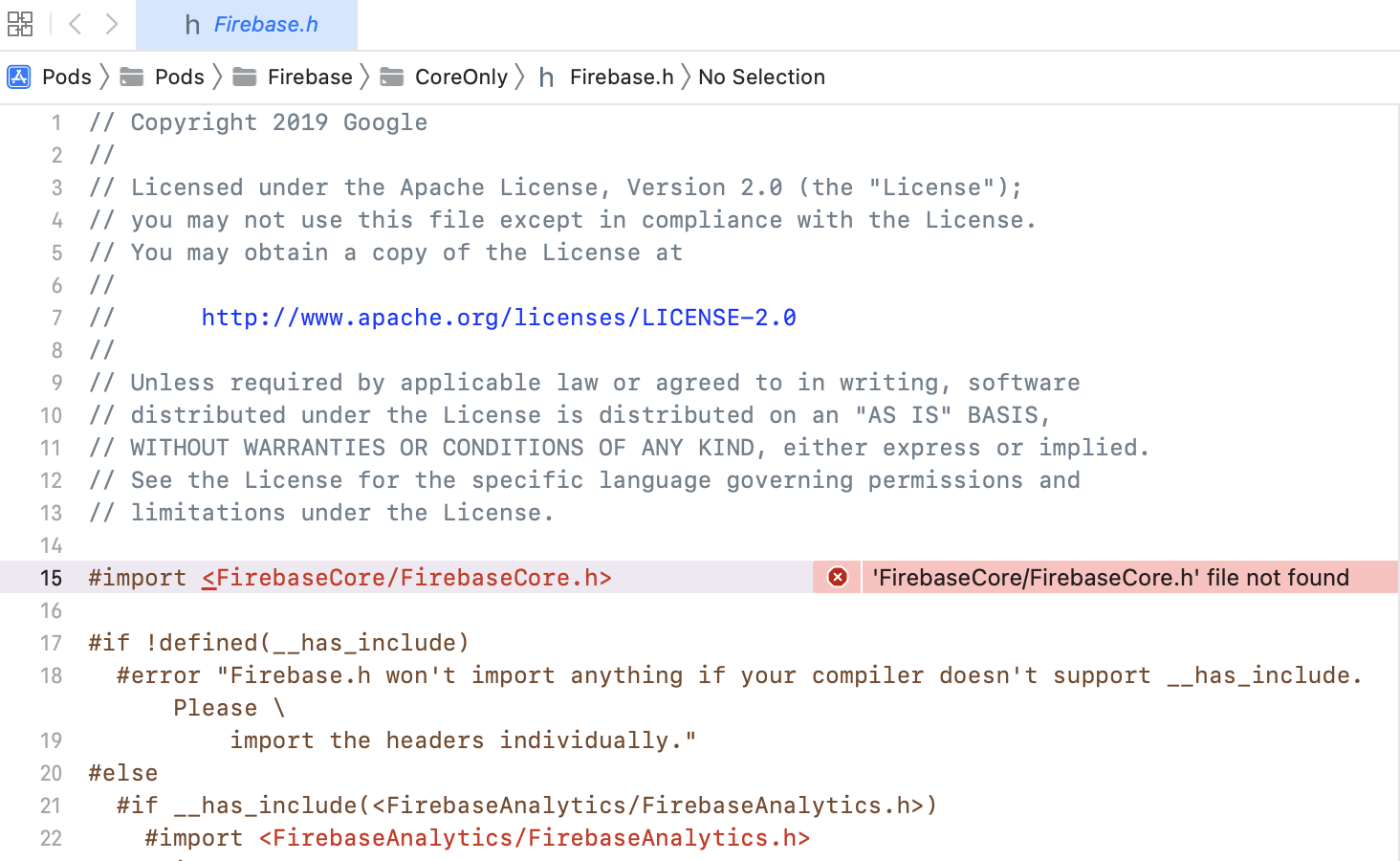
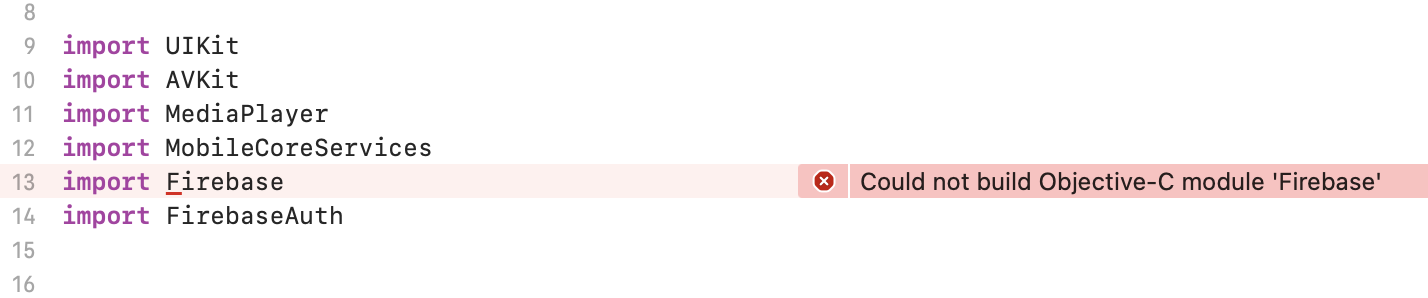
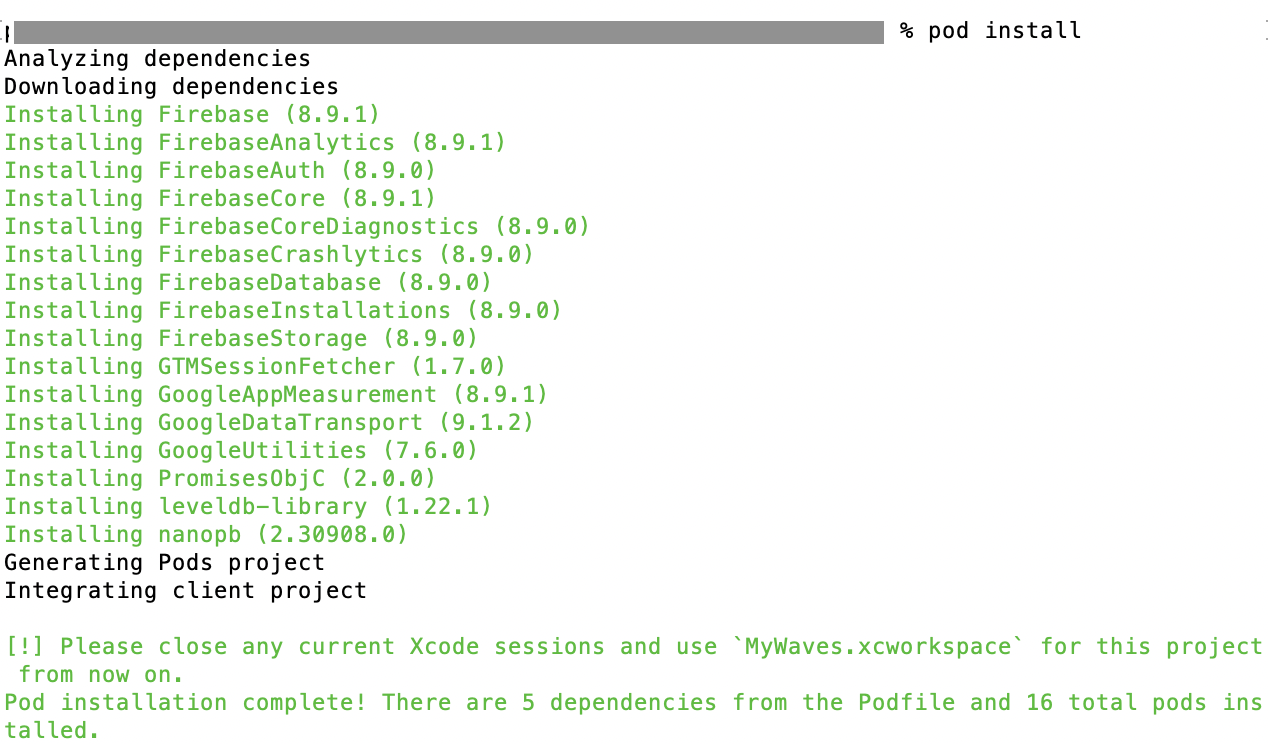
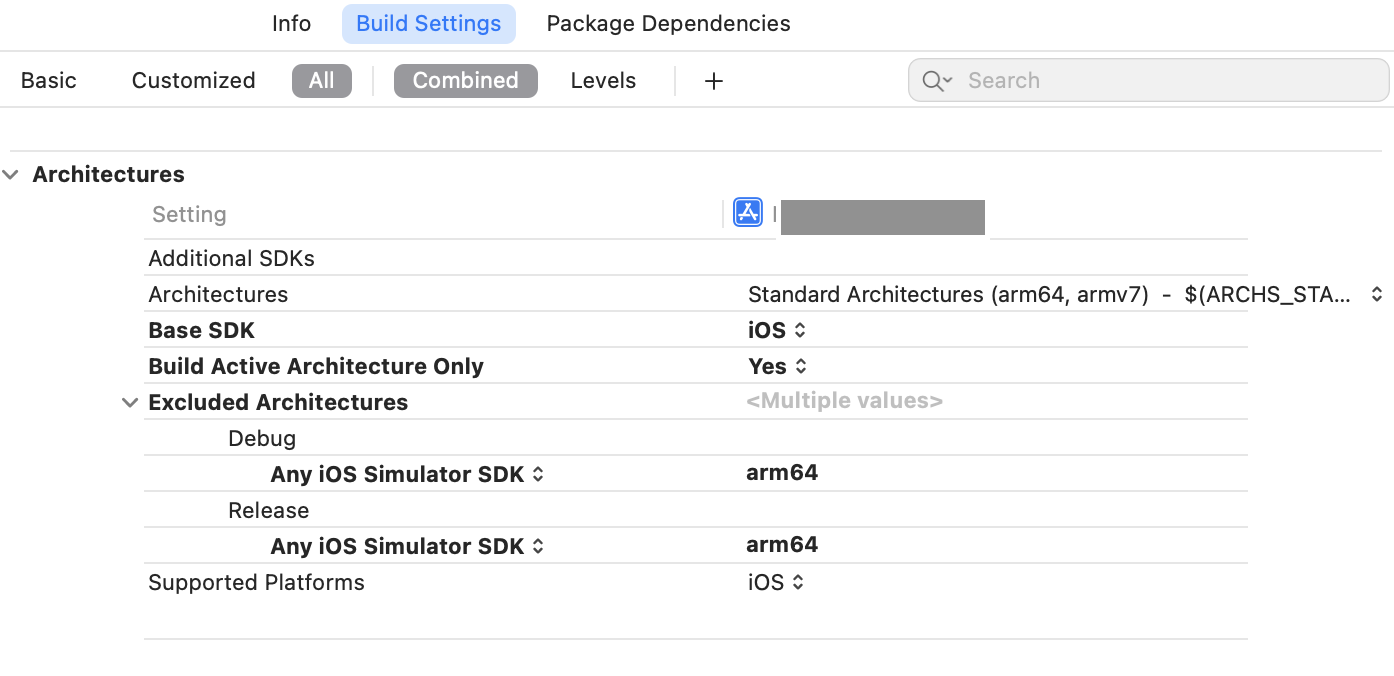
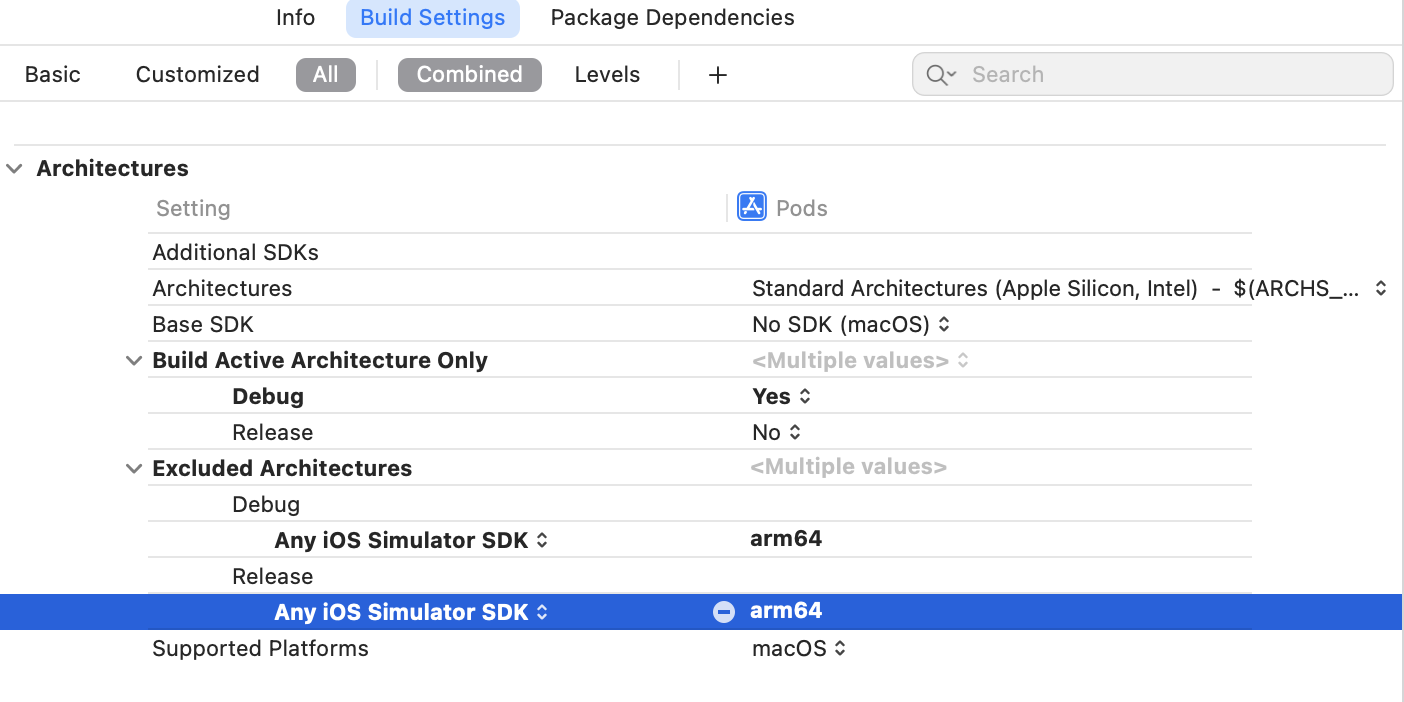
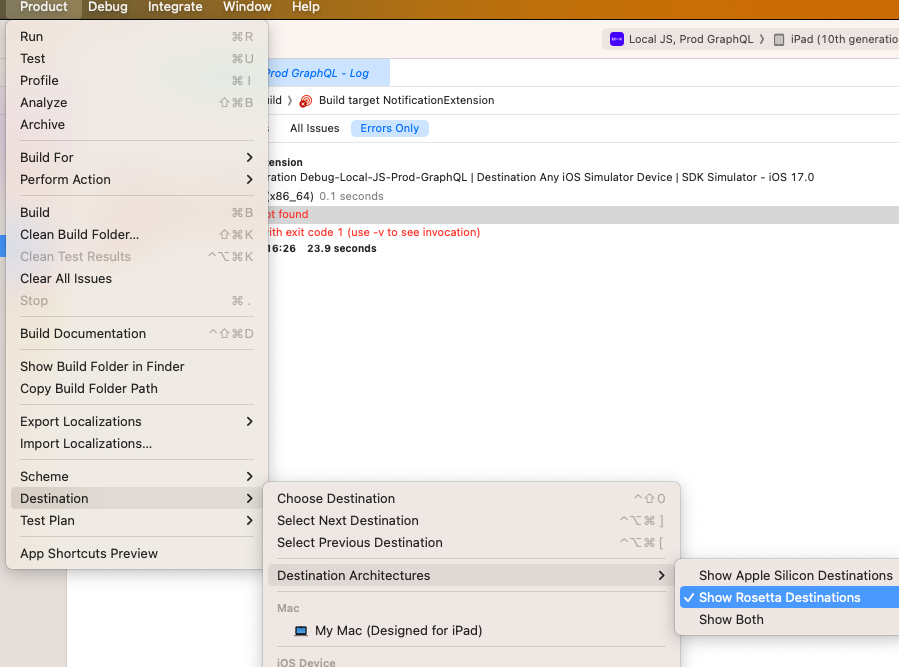
pod deintegrateandpod update– Pyroxene