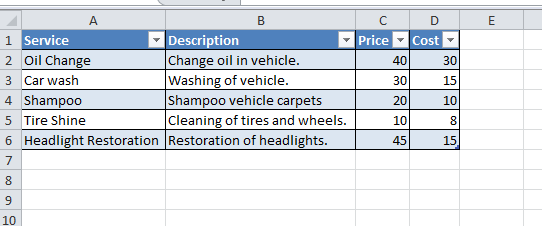I'm attempting something that should be very simple. However I've just started learning today and and can't quite understand.
This is my code so far:
Public Sub getCellData()
Dim wb As Workbook: Set wb = ThisWorkbook
Dim ws As Worksheet: Set ws = wb.Sheets(1)
Dim rng As Range: Set rng = ws.Range(Cells(1, 2), Cells(4, 2))
Debug.Print rng
End Sub
The data that I'm working with is this:
I keep getting the "Run-time error '13': Type mismatch" I googled the error and I'm still unsure of how to fix this. I want to print the variable rng in the immediate window.