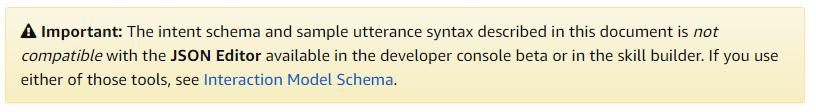I got the error code Error code: InvalidIntentSamplePhraseSlot when I built the model using the new skills console.
The full error message is
Sample utterance "AddBookmarkIntent i am at {pageno} of {mybook}" in intent "AddBookmarkIntent" cannot include both a phrase slot and another intent slot. Error code: InvalidIntentSamplePhraseSlot -
where {pageno} is AMAZON.NUMBER and {mybook} is AMAZON.SearchQuery
What is the error about and how can I solve it?
edit: add the JSON for the intent
{
"name": "AddBookmarkIntent",
"slots": [
{
"name": "mybook",
"type": "AMAZON.SearchQuery"
},
{
"name": "pageno",
"type": "AMAZON.NUMBER"
}
],
"samples": [
"i am at {pageno} of the book {mybook}",
"save page {pageno} to the book {mybook}",
"save page {pageno} to {mybook}",
"i am at {pageno} of {mybook}"
]
}