In the past, I had used the sjp.glmer from the package sjPlot to visualize the different slopes from a generalized mixed effects model. However, with the new package, I can't figure out how to plot the individual slopes, as in the figure for the probabilities of fixed effects by (random) group level, located here
Here is the code that, I think, should allow for the production of the figure. I just can't seem to get it in the new version of sjPlot.
library(lme4)
library(sjPlot)
data(efc)
# create binary response
efc$hi_qol = 0
efc$hi_qol[efc$quol_5 > mean(efc$quol_5,na.rm=T)] = 1
# prepare group variable
efc$grp = as.factor(efc$e15relat)
# data frame for 2nd fitted model
mydf <- na.omit(data.frame(hi_qol = as.factor(efc$hi_qol),
sex = as.factor(efc$c161sex),
c12hour = as.numeric(efc$c12hour),
neg_c_7 = as.numeric(efc$neg_c_7),
grp = efc$grp))
# fit 2nd model
fit2 <- glmer(hi_qol ~ sex + c12hour + neg_c_7 + (1|grp),
data = mydf,
family = binomial("logit"))
I have tried to graph the model using the following code.
plot_model(fit2,type="re")
plot_model(fit2,type="prob")
plot_model(fit2,type="eff")
I think that I may be missing a flag, but after reading through the documentation, I can't find out what that flag may be.

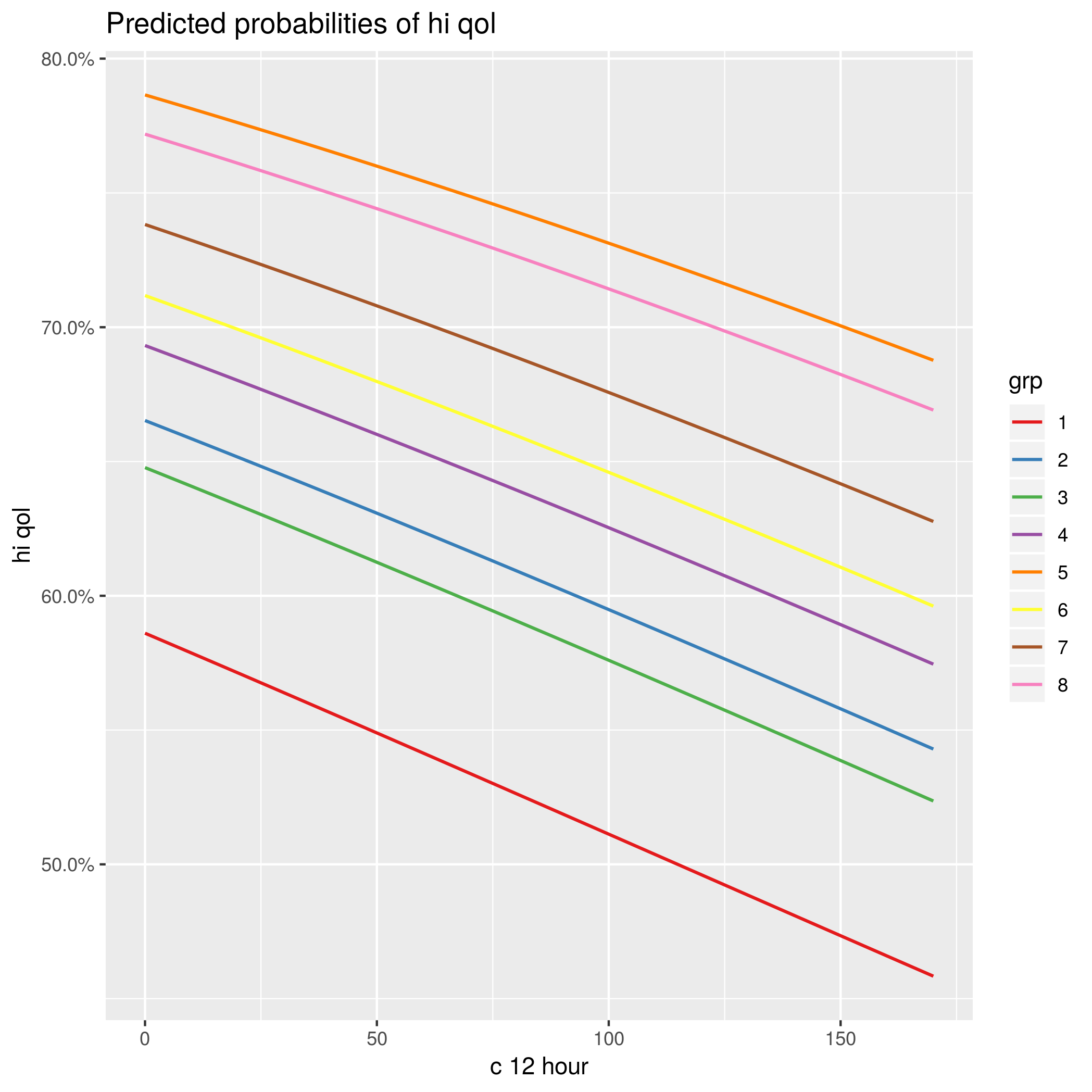
type = "ri.prob"from the linked blog post? And can you specify what you've tried & what's not working? – Dagney