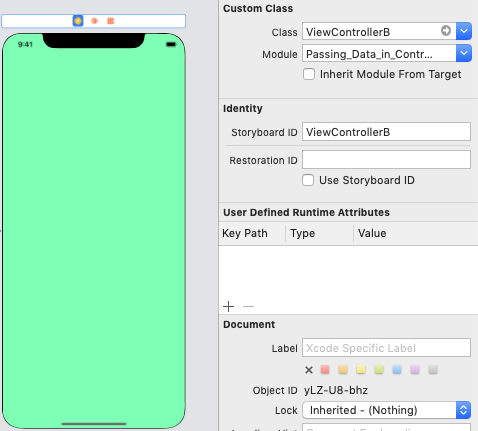I just had an interesting experience using Xcode 6.3.
I kept getting this error also, despite trying everything you would normally think of with spelling, target membership, etc. as suggested above. I also tried cleaning, deleting derived data, and also deleting the app from the simulator several times to ensure the bundle was being built correctly but to no avail.
Finally, following Brian Michael Bentley's answer, I finally decided to inspect my .app file in my simulator's folder on my HD. I found that all of my nibs were there but with a abc~ipad.nib instead of the expected abc.nib. I manually renamed all of these files to remove the ~ipad part, built and it worked!
Trying to see why these have been appended with the ~ipad keyword, I looked at my project settings and in fact, in my General>Deployment Info tab, I had only iPad selected. I was trying to run on an iPhone simulator. I believe that in the past, Xcode would give an error indicating that the binary did not support iPhone and you would not succeed in running the app.
I deleted the app from the simulator and did the same thing again - again with only iPad supported. This time, the .app contained abc~iphone.nib AND abc~ipad.nib for each expected storyboard and it ran on the iPhone simulator just fine. Again - If we choose iPad only in our Deployment Info settings, it shouldn't run on iPhone Simulator. This is an Xcode bug.
So, there is some inconsistent behavior here on the part of Xcode and unfortunately it's an intermittent bug and this may be difficult to reproduce, but I put this here so that it may help others in the future.