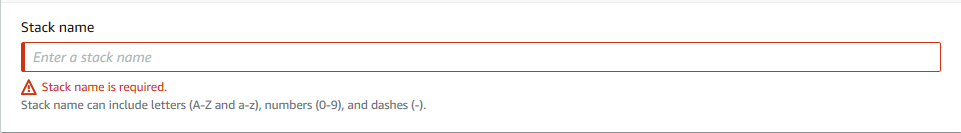I have a template for AWS Cloud Formation. In this template I have set several parameters. Now, what I would like to do is to leave a parameter field empty but allow the user to select a specific parameter for example a security group. Now what I would like to do is that if a user does not select anything (field stays empty) I want it to give an error message saying field required when you want to proceed and prevent the user from proceeding, as it happens when you do not enter a stack name (see screenshot below).
How do I do this for any parameter in a cloud formation template??? I have searched around but do not find anything regarding validation of user input …
I know I could set a default for everything, but I do not want to set a default and specifically force a user to make a selection in this case …