I moved to mql4 and mql5 programming language. But, MetaEditor is very noob to code with,
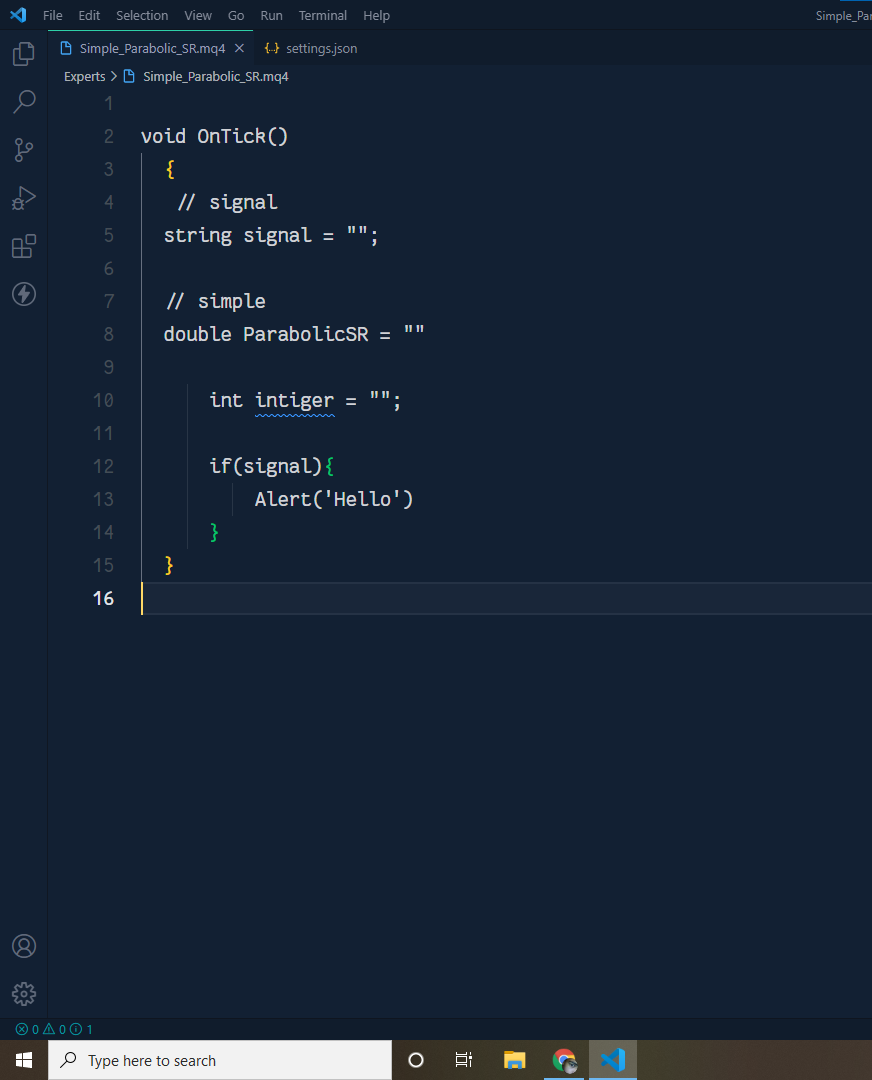 so I want to code mql4 language and compile with VS Code.
so I want to code mql4 language and compile with VS Code.
If you have any solution please share with us.....
Thanks
In the very early years of MQL4 ( MetaTrader Terminal, versions in about 2008-2010 ), there was a separate compiler programme, thus was configurable into other IDE ( me, using Geany-IDE ecosystem for doing this since ever )
After MQL4 language-revision, somewhere about 2009-2010 iirc, this option ceased to exist.
Inside MQL5 ecosystem, this option was available never.
The maximum achievable comfort thus remains in code-syntax highlights, code-completion configurations, if doable & done manually for the sake of your individual preferences ( me, using Geany-IDE ecosystem, being happy with MQL4-language configurations ( revised whenever MQL4 took further language specification revisions ) & copy/paste "technology" or #include-trick for moving between the two distinct ecosystems )
There is a Extention(Plugin) in the VS Code called "MQL Tools", that can make you very easy to code MQL4 or MQL5 language , and compile with VS Code. You should try it.
If you open the Extensions tab and filter on MQL4, you'll find a MQL4 Syntax Highlight extension that also works for MQL5, and you'll find a MQL Tools extension that will add compilation options to VSCode.
Works perfect!
© 2022 - 2024 — McMap. All rights reserved.