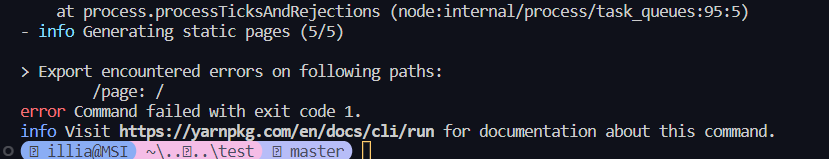I get an error when i build next app (yarn run build)
I made new clean project i tried there. This is my route (/api/categories/route.ts)
export async function GET() {
return new Response(JSON.stringify({ msg: "categories" }));
}
And my /page.tsx:
export default async function Home() {
const res = await fetch("http://localhost:3000/api/categories");
console.log(await res.json());
return (
<main>
<h1>Home</h1>
</main>
);
}
When i run dev app (yarn run dev) i dont have any errors but when i try build i get this error:
I tried also fetch data from fake data json api that i found in web and it worked perfect. But when i try to use my api routes i have an error.
And i tried to change url like: /api/categories and http://127.0.0.1/api/categories
Is there any way I can solve this problem? Because i want to deploy my app.
But when i use prisma in project and i tried to fetch data from prisma exact in page.tsx like: prisma.categories.findMany(...), i dont have problem. But i want thet code will be clean, i have many options for findMay(). So maybe you know how i can solve this without using prisma right in page.tsx