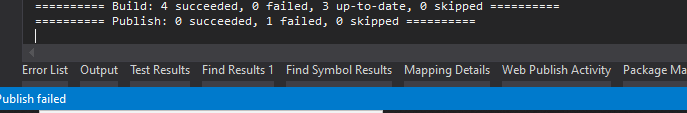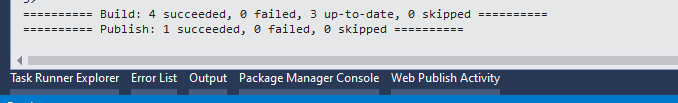I'm working on a moderately sized WebForms project. Due to the peculiarities of management here, I have to upload the site to a remote server in order to test (no localhost testing). I'm using the 'Publish' command in Visual Studio 2008. Sometimes, it even works. Most of the time, I inexplicably get a "publish failed" in the bottom left corner, with no further details.
The few googled articles/forum posts I read suggested making the target local folder for the publish operation readable/writable for everyone. Doesn't help.
Is there are way to get further details as to WHY a publish fails in VS2008, and if not, is there a better way of doing these deployments? I'm spending more time building/pushing to the web server than actually debugging.