I am getting issues with permissions in Homebrew: After I installed Node and tried to install npm using the curl command Homebrew tells you to use, it would fail due to EACCESS errors. I checked the node folder and the permissions were a) unowned by a user (I had to chown it) and b) Had no write permissions (I had to chmod 755 it).
I've fixed the issue with NPM, but I had to run its install script as sudo (which is bad!).
I assume I must have installed Homebrew as root or something similar. I am hoping that reinstallation will fix it, but I can't find a source on how to reinstall Homebrew.
When I rerun the installer in Terminal I get:
/usr/local/.git already exists!

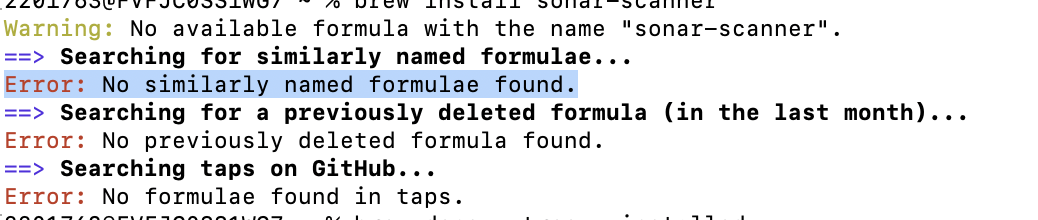
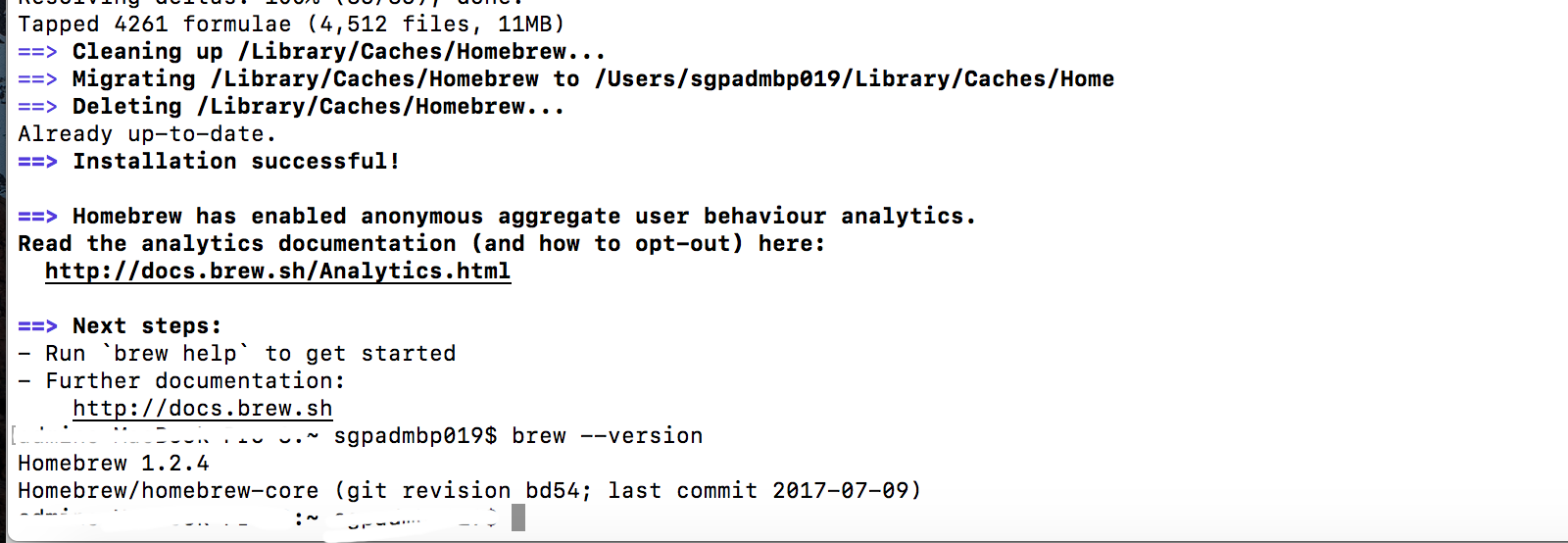
sudo chown -R johndoe /usr/local/Libraryandsudo chgrp -R admin /usr/local/Library– Salterbrew update-resetbefore completely reinstalling. – Otes