How do I set the size of a SF Symbol in Xcode 11 using SwiftUI?
How do I set the size of a SF Symbol in SwiftUI?
Asked Answered
SF Symbols are similar to fonts, thus:
.font(.system(size: 60))
Not really, especially when you think about web dev and font awesomes –
Yesseniayester
@Slack I agree with. Not just counter intuitive but weird –
Cardoso
The top answer should include the tip from @mathias-bak about being able to use
.imageScale(Image.Scale). –
Symbolize An alternative is to use .imageScale().
Image(systemName: "chevron.left").imageScale(.small)
Image(systemName: "chevron.left").imageScale(.medium)
Image(systemName: "chevron.left").imageScale(.large)
These seems to be the recommended way to apply scaling. See developer.apple.com/videos/play/wwdc2020/10207 –
Tryma
You can set weights and sizes:
Image(systemName: "checkmark.circle")
.font(.system(size: 16, weight: .ultraLight))
Image(systemName: "checkmark.circle")
.font(.system(size: 16, weight: .thin))
Image(systemName: "checkmark.circle")
.font(.system(size: 16, weight: .light))
Image(systemName: "checkmark.circle")
.font(.system(size: 16, weight: .regular))
Image(systemName: "checkmark.circle")
.font(.system(size: 16, weight: .medium))
Image(systemName: "checkmark.circle")
.font(.system(size: 16, weight: .semibold))
Image(systemName: "checkmark.circle")
.font(.system(size: 16, weight: .bold))
Image(systemName: "checkmark.circle")
.font(.system(size: 16, weight: .heavy))
Image(systemName: "checkmark.circle")
.font(.system(size: 16, weight: .black))
If you want to use frame you can as well:
Image(systemName: "plus")
.resizable()
.scaledToFit()
.frame(width: 24, height: 24)
This actually sets the exact size, unlike font approach. Good. –
Garlicky
Since iconographic SF Symbols are deeply integrated into the San Francisco system font (at the moment, we have 4000+ of them), they can be edited using vector graphics tools and can be manipulated habitual way.
var body: some View {
Image(systemName: "swift").imageScale(.large)
HStack {
// Spacer()
Label("Swift", systemImage: "swift").scaleEffect(2)
// Spacer()
Text("Swift \(Image(systemName: "swift"))").font(.largeTitle)
// Spacer()
}
}
© 2022 - 2024 — McMap. All rights reserved.

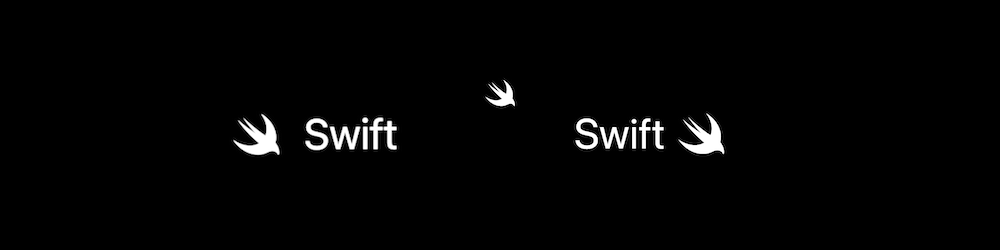
Image– Slack