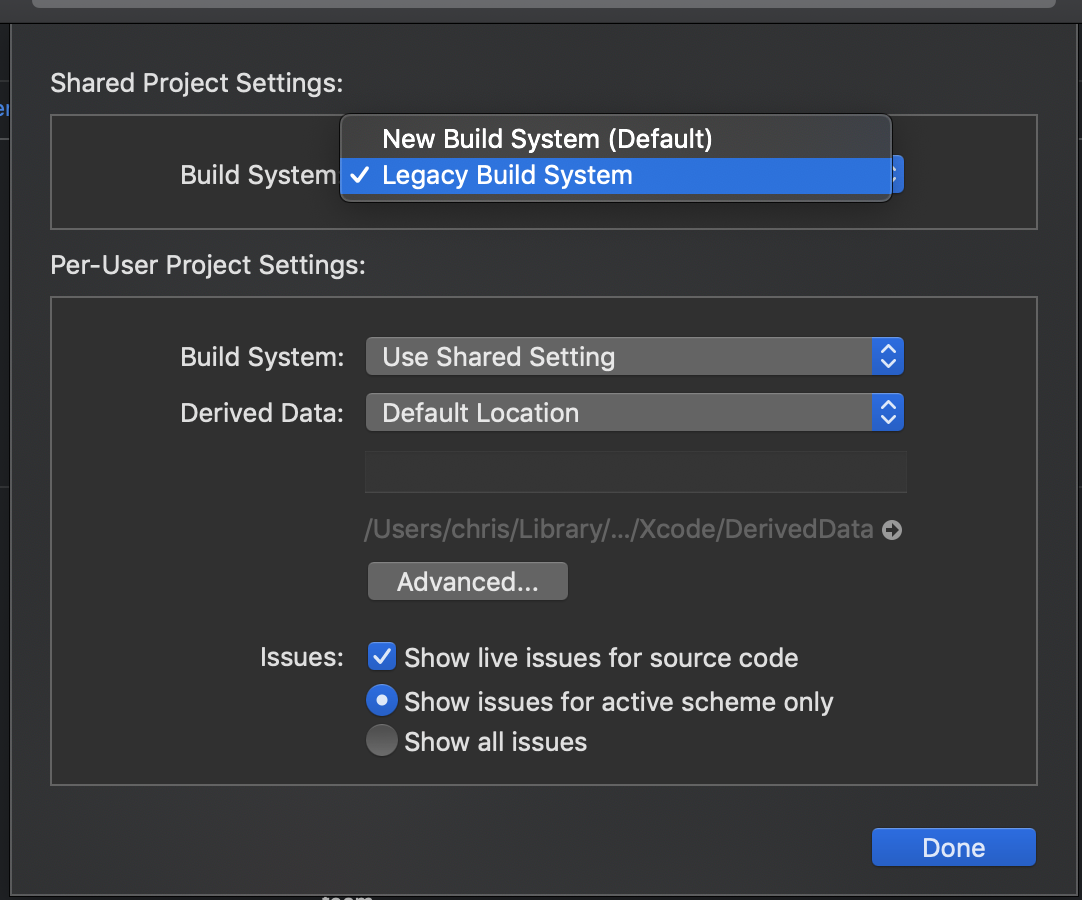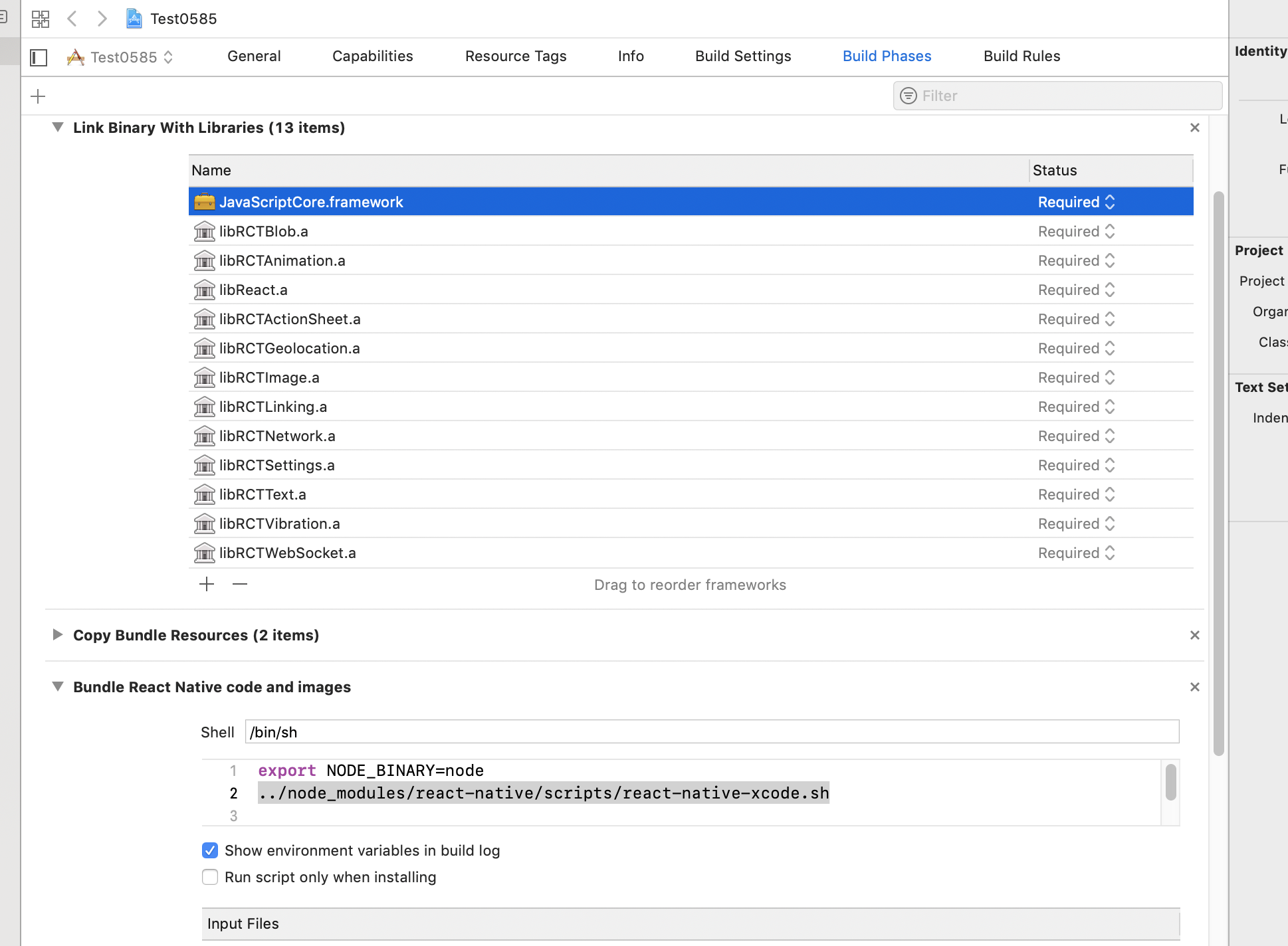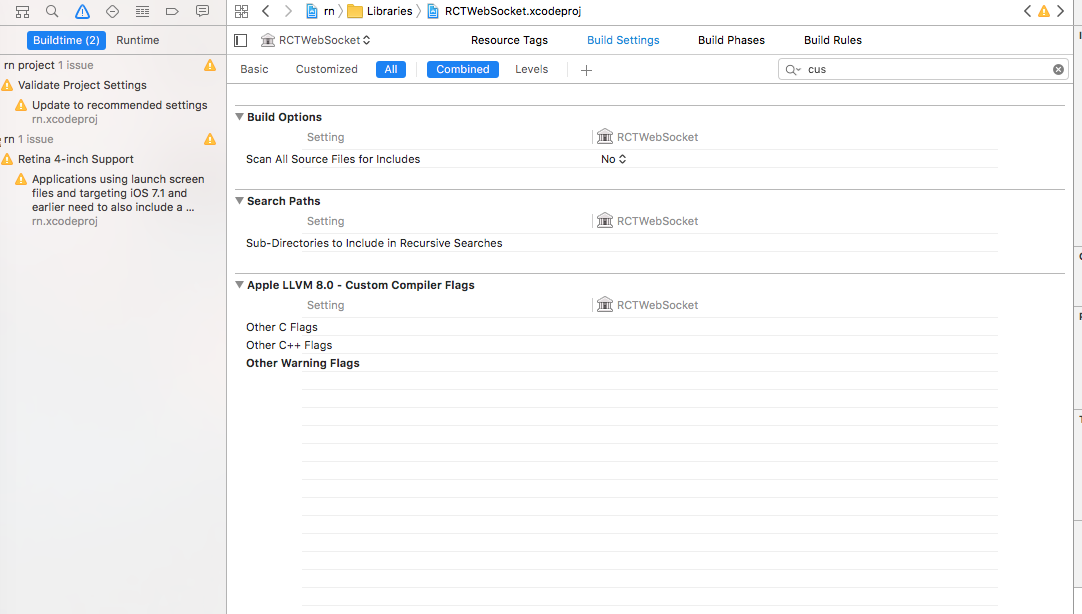When I run react-native run-ios the build succeeds but I get the error below. I've checked all over the place but nothing seems to be working. Using sudo in front of the command does not help either. I am using Xcode 7.3, react-native-cli: 0.2.0, react-native: 0.24.1, node v5.11.0.
=== BUILD TARGET mobileTests OF PROJECT mobile WITH CONFIGURATION Release ===
Check dependencies
** BUILD SUCCEEDED **
Installing build/Build/Products/Debug-iphonesimulator/mobile.app
An error was encountered processing the command (domain=NSPOSIXErrorDomain, code=2):
Failed to install the requested application
An application bundle was not found at the provided path.
Provide a valid path to the desired application bundle.
Print: Entry, ":CFBundleIdentifier", Does Not Exist
/Users/astiefel/workspace/bosspayments/mobile/node_modules/promise/lib/done.js:10
throw err;
^
Error: Command failed: /usr/libexec/PlistBuddy -c Print:CFBundleIdentifier build/Build/Products/Debug-iphonesimulator/mobile.app/Info.plist
Print: Entry, ":CFBundleIdentifier", Does Not Exist
at checkExecSyncError (child_process.js:470:13)
at Object.execFileSync (child_process.js:490:13)
at _runIOS (runIOS.js:91:34)
at runIOS.js:24:5
at tryCallTwo (/Users/astiefel/workspace/bosspayments/mobile/node_modules/promise/lib/core.js:45:5)
at doResolve (/Users/astiefel/workspace/bosspayments/mobile/node_modules/promise/lib/core.js:200:13)
at new Promise (/Users/astiefel/workspace/bosspayments/mobile/node_modules/promise/lib/core.js:66:3)
at Array.runIOS (runIOS.js:23:10)
at Object.run (/Users/astiefel/workspace/bosspayments/mobile/node_modules/react-native/local-cli/cli.js:86:13)
at Object.<anonymous> (/usr/local/lib/node_modules/react-native-cli/index.js:88:7)