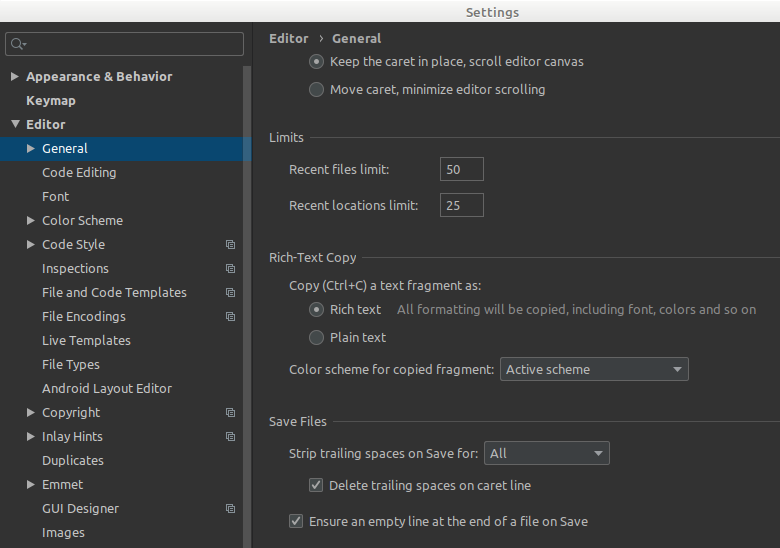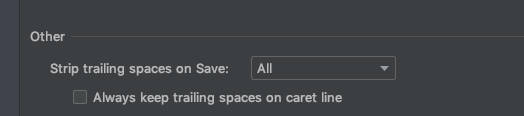Is it possible to remove trailing whitespace automatically on save in IntelliJ IDEA? I know there are some workarounds, for example, using git to trim the whitespace on commit. Maybe this question is a duplicate of this one, but i hope this can be done without setting up keyboard shortcuts and macros.
Don't know about 12, but there's the following setting in 13:
Settings → Editor → Strip trailing spaces on Save
As of IntelliJ 2017.2 it's under
Settings → Editor → General → Strip trailing spaces on Save

<tab> a few times and then save (or switch to another app with autosave enabled), then that line will be saved with the trailing spaces intact. As soon as you move the cursor off the line and re-save, the spaces will go away. –
Kunming In 2020.1 IntelliJ version:
File -> Settings -> Editor -> General -> then scroll down to 'Save Files'
Go to ==> PREFERENCES | GENERAL | OTHER |
Just as shown in the picture:
- Srip trailings spaces on Save: ALL
- Uncheck Allways keep....
It'll remove trailing spaces when save, not before
Add an external tool. As the Program pass /usr/bin/sed (may be different on your box, run which sed to locate) and insert the -i 's/[[:space:]]\+$//' $FilePath$ in the Parameters. Overall the command that you want IntelliJ to run is,
/usr/bin/sed -i 's/[[:space:]]\+$//' <your current file>
This sed will remove the trailing whitespace, and overall the effect will be very similar to git. Next you can add a keyboard shortcut for your new external tool entry, but I am not sure whether it is possible to run anything on save.
What worked for me was
Intelij
- Settings
- General
- On Save
- Unchecking remove trailing spaces
Workspace
- Find .editorconfig
- Set "trim_trailing_whitespace" setting.
[*]
charset = utf-8
indent_style = space
indent_size = 2
insert_final_newline = true
trim_trailing_whitespace = false
trim_trailing_whitespace = false should be changed to trim_trailing_whitespace = true. It was overriding the settings. –
Exhibitionism © 2022 - 2024 — McMap. All rights reserved.