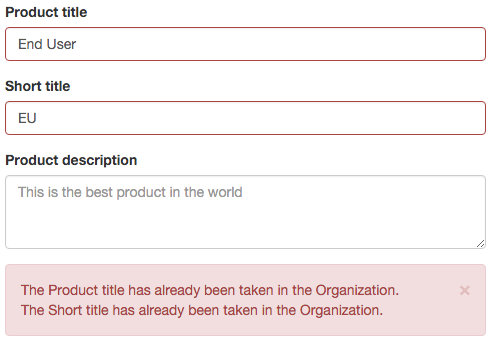I've created a set of custom validation rules in my Laravel application. I first created a validators.php file which is in the App\Http directory:
/**
* Require a certain number of parameters to be present.
*
* @param int $count
* @param array $parameters
* @param string $rule
* @return void
* @throws \InvalidArgumentException
*/
function requireParameterCount($count, $parameters, $rule) {
if (count($parameters) < $count):
throw new InvalidArgumentException("Validation rule $rule requires at least $count parameters.");
endif;
}
/**
* Validate the width of an image is less than the maximum value.
*
* @param string $attribute
* @param mixed $value
* @param array $parameters
* @return bool
*/
$validator->extend('image_width_max', function ($attribute, $value, $parameters) {
requireParameterCount(1, $parameters, 'image_width_max');
list($width, $height) = getimagesize($value);
if ($width >= $parameters[0]):
return false;
endif;
return true;
});
I'm then adding including this in my AppServiceProvider.php file (while also adding use Illuminate\Validation\Factory; at the top of this file):
public function boot(Factory $validator) {
require_once app_path('Http/validators.php');
}
Then in my form request file, I can call the custom validation rule, like so:
$rules = [
'image' => 'required|image|image_width:50,800',
];
Then in the Laravel validation.php file located in the resources/lang/en directory, I'm adding another key/value to the array to display an error message if the validation returns false and fails, like so:
'image_width' => 'The :attribute width must be between :min and :max pixels.',
Everything works fine, it checks the image correctly, displays the error message if it fails, but I'm not sure how to replace :min and :max with the values declared in the form request file (50,800), the same way :attribute is replaced with the forms field name. So currently it displays:
The image width must be between :min and :max pixels.
Whereas I want it to display like this
The image width must be between 50 and 800 pixels.
I've seen some replace* functions in the master Validator.php file (vendor/laravel/framework/src/Illumiate/Validation/), but I can't quite seem to figure out how to get it to work with my own custom validation rule.