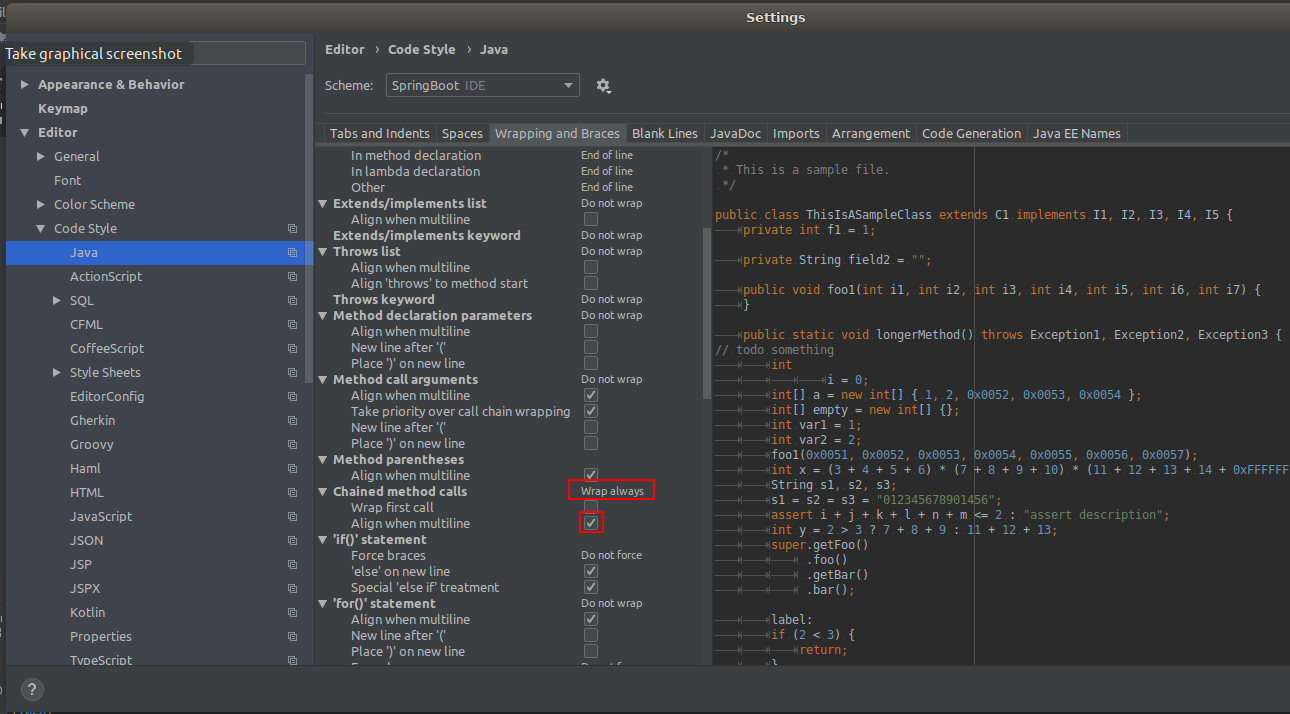How to force IntellJ code formatter to autoindent wrapped arguments list on different level than wrapped chained method calls:
EDIT: See updated examples for better problem description. The default formatter works as expected if I wrap each consecutive method call to a new line. The problem occurs only if I want to leave one or more dots per line:
Wrapping this:
new Something()
.chained("arg1", "arg2", "very long arg I want to see in new line")
.chained("arg1", "arg2", "very long arg I want to see in new line")
.extra().chained("arg1", "arg2", "very long arg I want to see in new line")
.extra().chained("arg1", "arg2", "very long arg I want to see in new line");
I would expect something like this:
new Something()
.chained("arg1", "arg2",
"very long arg I want to see in new line")
.chained("arg1", "arg2",
"very long arg I want to see in new line")
.extra().chained("arg1", "arg2",
"very long arg I want to see in new line")
.extra().chained("arg1", "arg2",
"very long arg I want to see in new line");
But the result is:
new Something()
.chained("arg1", "arg2",
"very long arg I want to see in new line")
.chained("arg1", "arg2",
"very long arg I want to see in new line")
.extra().chained("arg1", "arg2",
"very long arg I want to see in new line")
.extra().chained("arg1", "arg2",
"very long arg I want to see in new line");