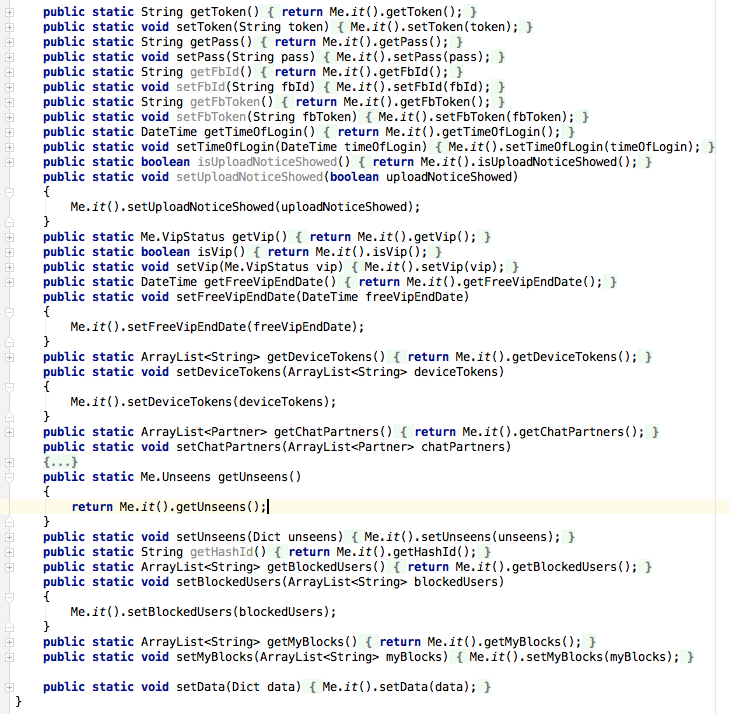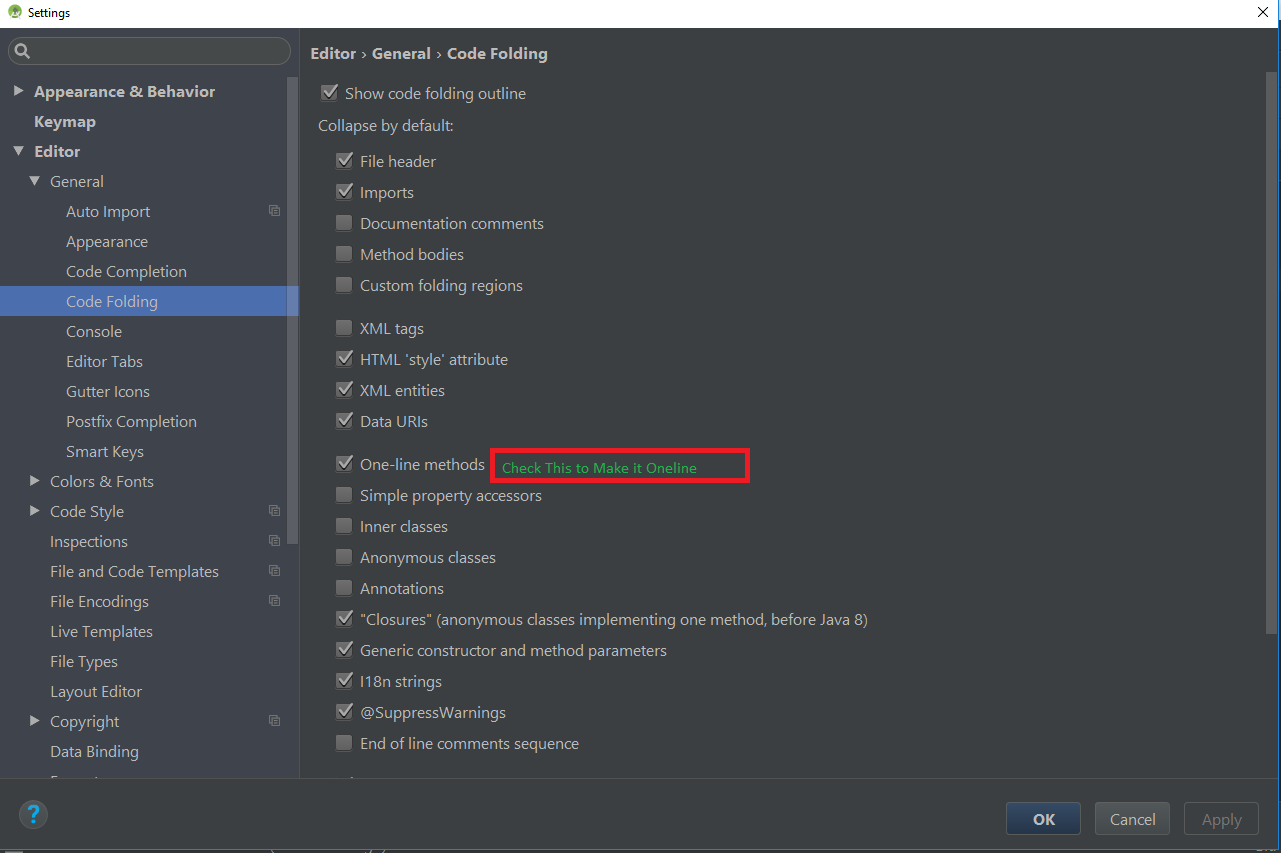Android Studio doesn't put all methods in one line when using code folding, and it's rather annoying, because I cannot tell the difference. I don't know why one method can be put in one line, and why another method cannot.
As you can see on this picture below if you look at the method where the cursor is that the upper folding sign is in the line of the name of the function. When I fold it, the method will be in one line. However there are several methods where the upper folding sign in below the line of the name of the function. When I fold it, the method will be in two lines. The first line will include the name of the method, and the second will be "{...}".
How can I fix this? Can this be fixed at all?
Please note the I wouldn't like to put the curly brackets in the line of the name of the function.