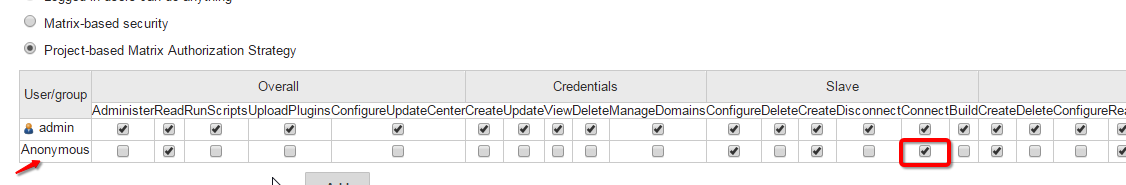Yesterday, my Jenkins controller (v 1.646, linux debian Jessie 8.3) was working and several agents was connecting on it via the jnlp command:
java -jar slave.jar -jnlpUrl http://myhost:8080/computer/bob-pc.local/slave-agent.jnlp
Now I guess something changed (war update ? plugin update ? security option changed ?) because now my agents cant connect anymore since the jnlp command is now :
java -jar slave.jar -jnlpUrl http://myhost:8080/computer/bob-pc.local/slave-agent.jnlp -secret rt435te435a208c7201d99f7b1e5dd9c044da86d12efd8527
The -secret ... part of the command is new and I cant figure out which change added this option.
How to allow agents to connect to Jenkins controller without "-secret" jnlp option ?