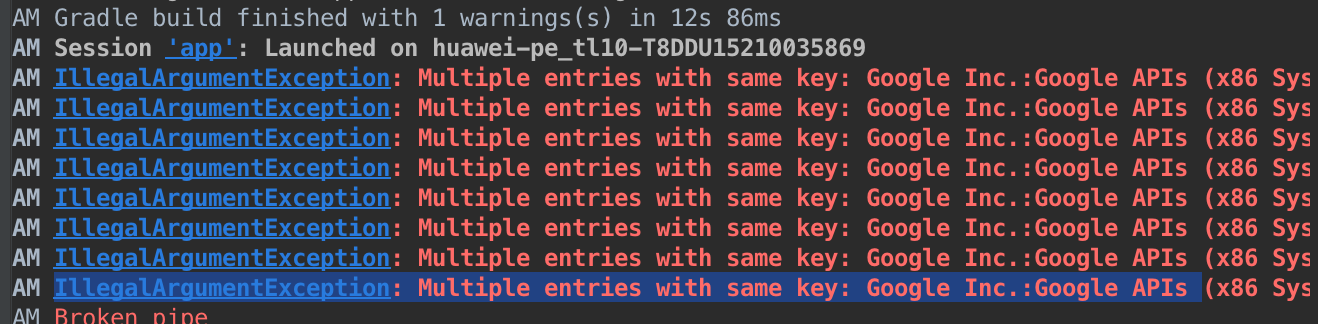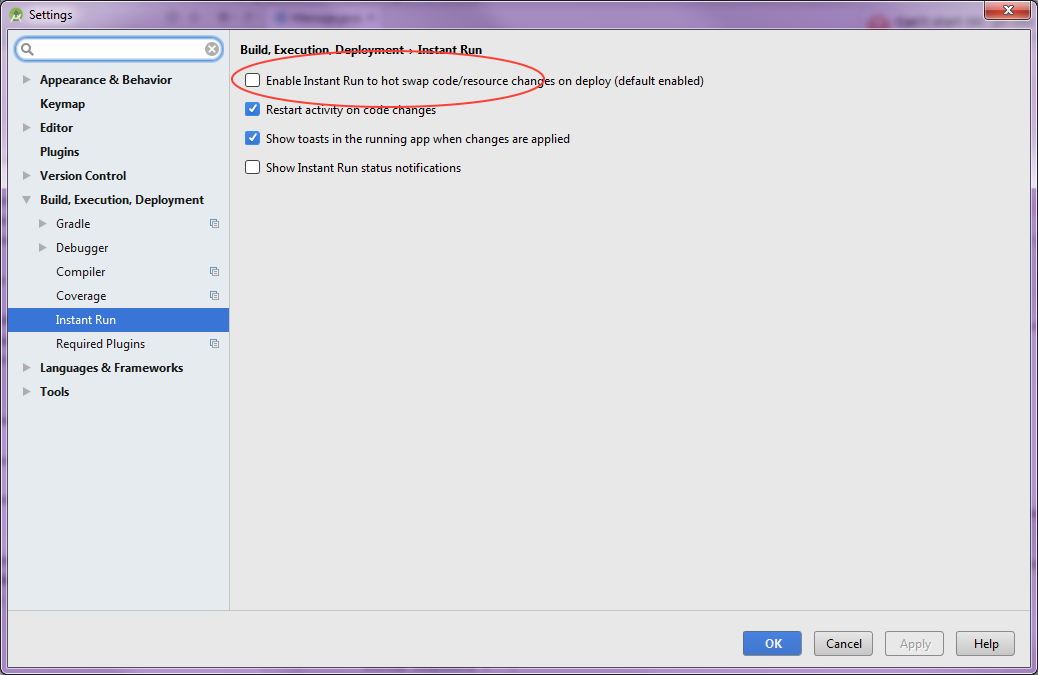I updated my Android Studio to version 2.0. But I had a problem, I don't know why?
The important error info:
Unable to instantiate application com.android.tools.fd.runtime.BootstrapApplication: java.lang.IllegalStateException: java.lang.ClassNotFoundException: com.eallcn.rentagent.MyDebugEallApplication
I searched a long time, But I didn't find the right answer you can see the link
At the same time when I click File->Project structure It shows this error:
Is there any problem somewhere in the libs? When gradle build the program the libs didn't load completely for current program. Is there any problem with Android Studio version 2.0?
When I use Android studio 1.4.0 to build and run the program. It works fine for me! But when I use the Android Studio 2.0, the problem shows up!
Why? Could you help me, please?
Here is detailed error log:
11-28 11:57:00.489 19890-19890/com.eallcn.rentagent.debug E/AndroidRuntime: FATAL EXCEPTION: main Process: com.eallcn.rentagent.debug, PID: 19890 java.lang.RuntimeException: Unable to instantiate application com.android.tools.fd.runtime.BootstrapApplication: java.lang.IllegalStateException: java.lang.ClassNotFoundException: com.eallcn.rentagent.MyDebugEallApplication at android.app.LoadedApk.makeApplication(LoadedApk.java:537) at android.app.ActivityThread.handleBindApplication(ActivityThread.java:4586) at android.app.ActivityThread.access$1800(ActivityThread.java:139)
at android.app.ActivityThread$H.handleMessage(ActivityThread.java:1316)
at android.os.Handler.dispatchMessage(Handler.java:102)
at android.os.Looper.loop(Looper.java:136)
at android.app.ActivityThread.main(ActivityThread.java:5314)
at java.lang.reflect.Method.invokeNative(Native Method)
at java.lang.reflect.Method.invoke(Method.java:515)
at com.android.internal.os.ZygoteInit$MethodAndArgsCaller.run(ZygoteInit.java:864) at com.android.internal.os.ZygoteInit.main(ZygoteInit.java:680)
at dalvik.system.NativeStart.main(Native Method)
Caused by: java.lang.IllegalStateException: java.lang.ClassNotFoundException: com.eallcn.rentagent.MyDebugEallApplication
at com.android.tools.fd.runtime.BootstrapApplication.createRealApplication(BootstrapApplication.java:167) at com.android.tools.fd.runtime.BootstrapApplication.attachBaseContext(BootstrapApplication.java:179) at android.app.Application.attach(Application.java:194)
at android.app.Instrumentation.newApplication(Instrumentation.java:992)
at android.app.Instrumentation.newApplication(Instrumentation.java:976)
at android.app.LoadedApk.makeApplication(LoadedApk.java:532)
at android.app.ActivityThread.handleBindApplication(ActivityThread.java:4586) at android.app.ActivityThread.access$1800(ActivityThread.java:139) at android.app.ActivityThread$H.handleMessage(ActivityThread.java:1316) at android.os.Handler.dispatchMessage(Handler.java:102) at android.os.Looper.loop(Looper.java:136) at android.app.ActivityThread.main(ActivityThread.java:5314) at java.lang.reflect.Method.invokeNative(Native Method) at java.lang.reflect.Method.invoke(Method.java:515) at com.android.internal.os.ZygoteInit$MethodAndArgsCaller.run(ZygoteInit.java:864) at com.android.internal.os.ZygoteInit.main(ZygoteInit.java:680) at dalvik.system.NativeStart.main(Native Method) Caused by: java.lang.ClassNotFoundException: com.eallcn.rentagent.MyDebugEallApplication at java.lang.Class.classForName(Native Method) at java.lang.Class.forName(Class.java:251) at java.lang.Class.forName(Class.java:216) at com.android.tools.fd.runtime.BootstrapApplication.createRealApplication(BootstrapApplication.java:155) at com.android.tools.fd.runtime.BootstrapApplication.attachBaseContext(BootstrapApplication.java:179) at android.app.Application.attach(Application.java:194) at android.app.Instrumentation.newApplication(Instrumentation.java:992) at android.app.Instrumentation.newApplication(Instrumentation.java:976) at android.app.LoadedApk.makeApplication(LoadedApk.java:532) at android.app.ActivityThread.handleBindApplication(ActivityThread.java:4586) at android.app.ActivityThread.access$1800(ActivityThread.java:139) at android.app.ActivityThread$H.handleMessage(ActivityThread.java:1316) at android.os.Handler.dispatchMessage(Handler.java:102) at android.os.Looper.loop(Looper.java:136) at android.app.ActivityThread.main(ActivityThread.java:5314) at java.lang.reflect.Method.invokeNative(Native Method) at java.lang.reflect.Method.invoke(Method.java:515) at com.android.internal.os.ZygoteInit$MethodAndArgsCaller.run(ZygoteInit.java:864) at com.android.internal.os.ZygoteInit.main(ZygoteInit.java:680) at dalvik.system.NativeStart.main(Native Method) Caused by: java.lang.NoClassDefFoundError: com/eallcn/rentagent/MyDebugEallApplication at java.lang.Class.classForName(Native Method) at java.lang.Class.forName(Class.java:251) at java.lang.Class.forName(Class.java:216) at com.android.tools.fd.runtime.BootstrapApplication.createRealApplication(BootstrapApplication.java:155) at com.android.tools.fd.runtime.BootstrapApplication.attachBaseContext(BootstrapApplication.java:179) at android.app.Application.attach(Application.java:194) at android.app.Instrumentation.newApplication(Instrumentation.java:992) at android.app.Instrumentation.newApplication(Instrumentation.java:976) at android.app.LoadedApk.makeApplication(LoadedApk.java:532) at android.app.ActivityThread.handleBindApplication(ActivityThread.java:4586) at android.app.ActivityThread.access$1800(ActivityThread.java:139) at android.app.ActivityThread$H.handleMessage(ActivityThread.java:1316) at android.os.Handler.dispatchMessage(Handler.java:102) at android.os.Looper.loop(Looper.java:136) at android.app.ActivityThread.main(ActivityThread.java:5314) at java.lang.reflect.Method.invokeNative(Native Method) at java.lang.reflect.Method.invoke(Method.java:515) at com.android.internal.os.ZygoteInit$MethodAndArgsCaller.run(ZygoteInit.java:864) at com.android.internal.os.ZygoteInit.main(ZygoteInit.java:680) at dalvik.system.NativeStart.main(Native Method) Caused by: java.lang.ClassNotFoundException: Didn't find class "com.eallcn.rentagent.MyDebugEallApplication" on path: DexPathList[[zip file "/data/app/com.eallcn.rentagent.debug-1.apk"],nativeLibraryDirectories=[/data/app-lib/com.eallcn.rentagent.debug-1, /vendor/lib, /system/lib, /data/datalib]] at dalvik.system.BaseDexClassLoader.findClass(BaseDexClassLoader.java:56) at java.lang.ClassLoader.loadClass(ClassLoader.java:497) at java.lang.ClassLoader.loadClass(ClassLoader.java:457) at java.lang.Class.classForName(Native Method) at java.lang.Class.forName(Class.java:251) at java.lang.Class.forName(Class.java:216) at com.android.tools.fd.runtime.BootstrapApplication.createRealApplication(BootstrapApplication.java:155) at com.android.tools.fd.runtime.BootstrapApplication.attachBaseContext(BootstrapApplication.java:179) at android.app.Application.attach(Application.java:194) at android.app.Instrumentation.newApplication(Instrumentation.java:992) at android.app.Instrumentation.newApplication(Instrumentation.java:976) at android.app.LoadedApk.makeApplication(LoadedApk.java:532) at android.app.ActivityThread.handleBindApplication(ActivityThread.java:4586) at android.app.ActivityThread.access$1800(ActivityThread.java:139) at android.app.ActivityThread$H.handleMessage(ActivityThread.java:1316) at android.os.Handler.dispatchMessage(Handler.java:102) at android.os.Looper.loop(Looper.java:136) at android.app.ActivityThread.main(ActivityThread.java:5314) at java.lang.reflect.Method.invokeNative(Native Method) at java.lang.reflect.Method.invoke(Method.java:515) at com.android.internal.os.ZygoteInit$MethodAndArgsCaller.run(ZygoteInit.java:864) at com.android.internal.os.ZygoteInit.main(ZygoteInit.java:680) at dalvik.system.NativeStart.main(Native Method)