Is there a way to make a UIScrollView auto-adjust to the height (or width) of the content it's scrolling?
Something like:
[scrollView setContentSize:(CGSizeMake(320, content.height))];
Is there a way to make a UIScrollView auto-adjust to the height (or width) of the content it's scrolling?
Something like:
[scrollView setContentSize:(CGSizeMake(320, content.height))];
The best method I've ever come across to update the content size of a UIScrollView based on its contained subviews:
Objective-C
CGRect contentRect = CGRectZero;
for (UIView *view in self.scrollView.subviews) {
contentRect = CGRectUnion(contentRect, view.frame);
}
self.scrollView.contentSize = contentRect.size;
Swift
let contentRect: CGRect = scrollView.subviews.reduce(into: .zero) { rect, view in
rect = rect.union(view.frame)
}
scrollView.contentSize = contentRect.size
UIScrollView doesn't know the height of its content automatically. You must calculate the height and width for yourself
Do it with something like
CGFloat scrollViewHeight = 0.0f;
for (UIView* view in scrollView.subviews)
{
scrollViewHeight += view.frame.size.height;
}
[scrollView setContentSize:(CGSizeMake(320, scrollViewHeight))];
But this only work if the views are one below the other. If you have a view next to each other you only have to add the height of one if you don't want to set the content of the scroller larger than it really is.
int y = CGRectGetMaxY(((UIView*)[_scrollView.subviews lastObject]).frame); [_scrollView setContentSize:(CGSizeMake(CGRectGetWidth(_scrollView.frame), y))]; –
Emanuele Set translatesAutoresizingMaskIntoConstraints to NO on all views involved.
Position and size your scroll view with constraints external to the scroll view.
Use constraints to lay out the subviews within the scroll view, being sure that the constraints tie to all four edges of the scroll view and do not rely on the scroll view to get their size.
I added this to Espuz and JCC's answer. It uses the y position of the subviews and doesn't include the scroll bars. Edit Uses the bottom of the lowest sub view that is visible.
+ (CGFloat) bottomOfLowestContent:(UIView*) view
{
CGFloat lowestPoint = 0.0;
BOOL restoreHorizontal = NO;
BOOL restoreVertical = NO;
if ([view respondsToSelector:@selector(setShowsHorizontalScrollIndicator:)] && [view respondsToSelector:@selector(setShowsVerticalScrollIndicator:)])
{
if ([(UIScrollView*)view showsHorizontalScrollIndicator])
{
restoreHorizontal = YES;
[(UIScrollView*)view setShowsHorizontalScrollIndicator:NO];
}
if ([(UIScrollView*)view showsVerticalScrollIndicator])
{
restoreVertical = YES;
[(UIScrollView*)view setShowsVerticalScrollIndicator:NO];
}
}
for (UIView *subView in view.subviews)
{
if (!subView.hidden)
{
CGFloat maxY = CGRectGetMaxY(subView.frame);
if (maxY > lowestPoint)
{
lowestPoint = maxY;
}
}
}
if ([view respondsToSelector:@selector(setShowsHorizontalScrollIndicator:)] && [view respondsToSelector:@selector(setShowsVerticalScrollIndicator:)])
{
if (restoreHorizontal)
{
[(UIScrollView*)view setShowsHorizontalScrollIndicator:YES];
}
if (restoreVertical)
{
[(UIScrollView*)view setShowsVerticalScrollIndicator:YES];
}
}
return lowestPoint;
}
self.scrollView.showsHorizontalScrollIndicator = NO; self.scrollView.showsVerticalScrollIndicator = NO; in the beginning and self.scrollView.showsHorizontalScrollIndicator = YES; self.scrollView.showsVerticalScrollIndicator = YES; in the end of the method? –
Guitarfish Here is the accepted answer in swift for anyone who is too lazy to convert it :)
var contentRect = CGRectZero
for view in self.scrollView.subviews {
contentRect = CGRectUnion(contentRect, view.frame)
}
self.scrollView.contentSize = contentRect.size
OR lazier yet
let contentRect = self.scrollView.subviews.reduce(CGRect.zero) { CGRect.union($0, $1.frame) }
self.scrollView.contentSize = contentRect.size
Following extension would be helpful in Swift.
extension UIScrollView{
func setContentViewSize(offset:CGFloat = 0.0) {
// dont show scroll indicators
showsHorizontalScrollIndicator = false
showsVerticalScrollIndicator = false
var maxHeight : CGFloat = 0
for view in subviews {
if view.isHidden {
continue
}
let newHeight = view.frame.origin.y + view.frame.height
if newHeight > maxHeight {
maxHeight = newHeight
}
}
// set content size
contentSize = CGSize(width: contentSize.width, height: maxHeight + offset)
// show scroll indicators
showsHorizontalScrollIndicator = true
showsVerticalScrollIndicator = true
}
}
Logic is the same with the given answers. However, It omits hidden views within UIScrollView and calculation is performed after scroll indicators set hidden.
Also, there is an optional function parameter and you're able to add an offset value by passing parameter to function.
Here's a Swift 3 adaptation of @leviatan's answer :
EXTENSION
import UIKit
extension UIScrollView {
func resizeScrollViewContentSize() {
var contentRect = CGRect.zero
for view in self.subviews {
contentRect = contentRect.union(view.frame)
}
self.contentSize = contentRect.size
}
}
USAGE
scrollView.resizeScrollViewContentSize()
Very easy to use !
Great & best solution from @leviathan. Just translating to swift using FP (functional programming) approach.
self.scrollView.contentSize = self.scrollView.subviews.reduce(CGRect(), {
CGRectUnion($0, $1.frame)
}.size
self.contentSize = self.subviews.reduce(CGRect(), { $0.union($1.frame) }).size –
Vamoose You can get height of the content inside UIScrollView by calculate which child "reaches furthers". To calculate this you have to take in consideration origin Y (start) and item height.
float maxHeight = 0;
for (UIView *child in scrollView.subviews) {
float childHeight = child.frame.origin.y + child.frame.size.height;
//if child spans more than current maxHeight then make it a new maxHeight
if (childHeight > maxHeight)
maxHeight = childHeight;
}
//set content size
[scrollView setContentSize:(CGSizeMake(320, maxHeight))];
By doing things this way items (subviews) don't have to be stacked directly one under another.
I came up with another solution based on @emenegro's solution
NSInteger maxY = 0;
for (UIView* subview in scrollView.subviews)
{
if (CGRectGetMaxY(subview.frame) > maxY)
{
maxY = CGRectGetMaxY(subview.frame);
}
}
maxY += 10;
[scrollView setContentSize:CGSizeMake(scrollView.frame.size.width, maxY)];
Basically, we figure out which element is furthest down in the view and adds a 10px padding to the bottom
Or just do:
int y = CGRectGetMaxY(((UIView*)[_scrollView.subviews lastObject]).frame); [_scrollView setContentSize:(CGSizeMake(CGRectGetWidth(_scrollView.frame), y))];
(This solution was added by me as a comment in this page. After getting 19 up-votes for this comment, I've decided to add this solution as a formal answer for the benefit of the community!)
Because a scrollView can have other scrollViews or different inDepth subViews tree, run in depth recursively is preferable.
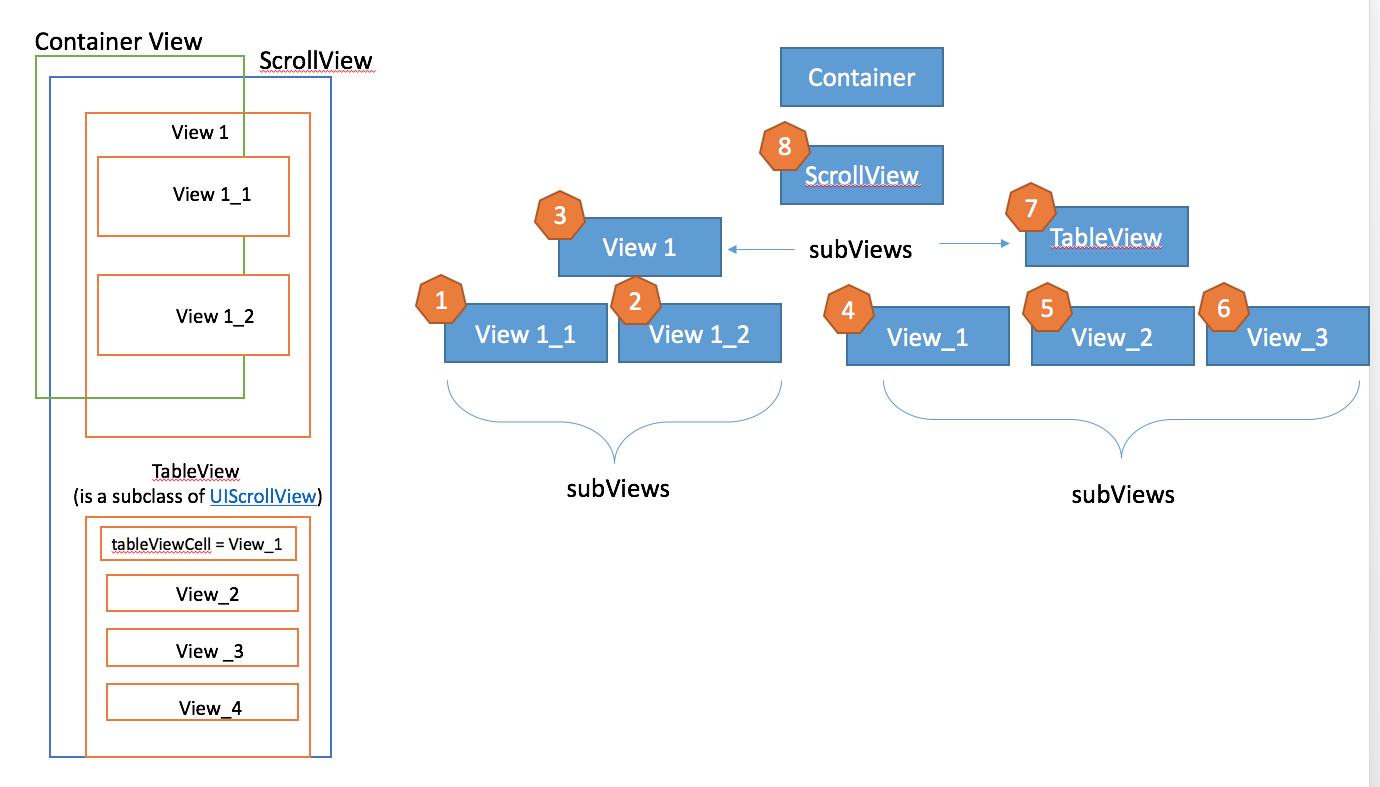
Swift 2
extension UIScrollView {
//it will block the mainThread
func recalculateVerticalContentSize_synchronous () {
let unionCalculatedTotalRect = recursiveUnionInDepthFor(self)
self.contentSize = CGRectMake(0, 0, self.frame.width, unionCalculatedTotalRect.height).size;
}
private func recursiveUnionInDepthFor (view: UIView) -> CGRect {
var totalRect = CGRectZero
//calculate recursevly for every subView
for subView in view.subviews {
totalRect = CGRectUnion(totalRect, recursiveUnionInDepthFor(subView))
}
//return the totalCalculated for all in depth subViews.
return CGRectUnion(totalRect, view.frame)
}
}
Usage
scrollView.recalculateVerticalContentSize_synchronous()
For swift4 using reduce:
self.scrollView.contentSize = self.scrollView.subviews.reduce(CGRect.zero, {
return $0.union($1.frame)
}).size
The size depends on the content loaded inside of it, and the clipping options. If its a textview, then it also depends on the wrapping, how many lines of text, the font size, and so on and on. Nearly impossible for you to compute yourself. The good news is, it is computed after the view is loaded and in the viewWillAppear. Before that, it's all unknown and and content size will be the same as frame size. But, in the viewWillAppear method and after (such as the viewDidAppear) the content size will be the actual.
Wrapping Richy's code I created a custom UIScrollView class that automates content resizing completely!
SBScrollView.h
@interface SBScrollView : UIScrollView
@end
SBScrollView.m:
@implementation SBScrollView
- (void) layoutSubviews
{
CGFloat scrollViewHeight = 0.0f;
self.showsHorizontalScrollIndicator = NO;
self.showsVerticalScrollIndicator = NO;
for (UIView* view in self.subviews)
{
if (!view.hidden)
{
CGFloat y = view.frame.origin.y;
CGFloat h = view.frame.size.height;
if (y + h > scrollViewHeight)
{
scrollViewHeight = h + y;
}
}
}
self.showsHorizontalScrollIndicator = YES;
self.showsVerticalScrollIndicator = YES;
[self setContentSize:(CGSizeMake(self.frame.size.width, scrollViewHeight))];
}
@end
How to use:
Simply import the .h file to your view controller and
declare a SBScrollView instance instead of the normal UIScrollView one.
why not single line of code??
_yourScrollView.contentSize = CGSizeMake(0, _lastView.frame.origin.y + _lastView.frame.size.height);
I created a subclass of ScrollView to handle the intrinsicContentSize and it worked perfectly for me
public final class ContentSizedScrollView: UIScrollView {
override public var contentSize: CGSize {
didSet {
invalidateIntrinsicContentSize()
}
}
override public var intrinsicContentSize: CGSize {
layoutIfNeeded()
return self.contentSize
}
}
Now you can create a scrollview with this class and set constraints on all sides
Make sure that the subviews are tied up to all fours edges of the scrollView
it depends on the content really : content.frame.height might give you what you want ? Depends if content is a single thing, or a collection of things.
I also found leviathan's answer to work the best. However, it was calculating a strange height. When looping through the subviews, if the scrollview is set to show scroll indicators, those will be in the array of subviews. In this case, the solution is to temporarily disable the scroll indicators before looping, then re-establish their previous visibility setting.
-(void)adjustContentSizeToFit is a public method on a custom subclass of UIScrollView.
-(void)awakeFromNib {
dispatch_async(dispatch_get_main_queue(), ^{
[self adjustContentSizeToFit];
});
}
-(void)adjustContentSizeToFit {
BOOL showsVerticalScrollIndicator = self.showsVerticalScrollIndicator;
BOOL showsHorizontalScrollIndicator = self.showsHorizontalScrollIndicator;
self.showsVerticalScrollIndicator = NO;
self.showsHorizontalScrollIndicator = NO;
CGRect contentRect = CGRectZero;
for (UIView *view in self.subviews) {
contentRect = CGRectUnion(contentRect, view.frame);
}
self.contentSize = contentRect.size;
self.showsVerticalScrollIndicator = showsVerticalScrollIndicator;
self.showsHorizontalScrollIndicator = showsHorizontalScrollIndicator;
}
I think this can be a neat way of updating UIScrollView's content view size.
extension UIScrollView {
func updateContentViewSize() {
var newHeight: CGFloat = 0
for view in subviews {
let ref = view.frame.origin.y + view.frame.height
if ref > newHeight {
newHeight = ref
}
}
let oldSize = contentSize
let newSize = CGSize(width: oldSize.width, height: newHeight + 20)
contentSize = newSize
}
}
Set dynamic content size like this.
self.scroll_view.contentSize = CGSizeMake(screen_width,CGRectGetMaxY(self.controlname.frame)+20);
import UIKit
class DynamicSizeScrollView: UIScrollView {
var maxHeight: CGFloat = UIScreen.main.bounds.size.height
var maxWidth: CGFloat = UIScreen.main.bounds.size.width
override func layoutSubviews() {
super.layoutSubviews()
if !__CGSizeEqualToSize(bounds.size,self.intrinsicContentSize){
self.invalidateIntrinsicContentSize()
}
}
override var intrinsicContentSize: CGSize {
let height = min(contentSize.height, maxHeight)
let width = min(contentSize.height, maxWidth)
return CGSize(width: width, height: height)
}
}
If you using Auto layout, just set the border element's edge equal to your scroll view.
For example, I wanna my horizontal scroll view auto fit my horizontal contents:
Swift
let bottomConstrint = NSLayoutConstraint.init(item: (bottommost UI element),
attribute: .bottom,
relatedBy: .equal,
toItem: (your UIScrollView),
attribute: .bottom,
multiplier: 1.0,
constant: 0)
bottomConstrint.isActive = true
If you using Snapkit like me, just:
scrollView.addSubview( (bottommost element) )
(bottommost element).snp.makeConstraints { make in
/*other constraints*/
make.bottom.equalToSuperview()
}
class ContentSizedScrollView: UIScrollView {
override var contentSize:CGSize {
didSet {
invalidateIntrinsicContentSize()
}
}
override var intrinsicContentSize: CGSize {
layoutIfNeeded()
return CGSize(width: UIView.noIntrinsicMetric, height: contentSize.height)
}
}
// In UIViewController
import SnapKit
...
var scrollView: ContentSizedScrollView!
override func viewDidLayoutSubviews() {
super.viewDidLayoutSubviews()
scrollView.contentSize = .init(width: view.bounds.width, height: stackView.bounds.height)
}
// Here some example of content composing inside of UIStackView
func setupContent() {
scrollView = ContentSizedScrollView()
blockView.addSubview(scrollView)
scrollView.snp.makeConstraints { make in
make.top.equalTo(19)
make.left.equalToSuperview()
make.right.equalToSuperview()
make.bottom.equalTo(-20)
}
scrollView.contentInset = .init(top: 0, left: 0, bottom: 26, right: 0)
scrollView.showsVerticalScrollIndicator = false
scrollView.clipsToBounds = true
scrollView.layer.cornerRadius = blockView.layer.cornerRadius / 2
stackView = UIStackView()
scrollView.addSubview(stackView)
stackView.snp.makeConstraints { make in
make.top.equalToSuperview()
make.centerX.equalToSuperview()
make.width.equalToSuperview().offset(-10)
}
stackView.axis = .vertical
stackView.alignment = .center
textTitleLabel = Label()
stackView.addArrangedSubview(textTitleLabel)
textTitleLabel.snp.makeConstraints { make in
make.width.equalToSuperview().offset(-30)
}
textTitleLabel.font = UIFont.systemFont(ofSize: 20, weight: .bold)
textTitleLabel.textColor = Color.Blue.oxfordBlue
textTitleLabel.textAlignment = .center
textTitleLabel.numberOfLines = 0
stackView.setCustomSpacing(10, after: textTitleLabel)
}
I would create a subclass of UIScrollView with the following:
class ContentSizedScrollView: UIScrollView {
override var contentSize:CGSize {
didSet {
invalidateIntrinsicContentSize()
}
}
override var intrinsicContentSize: CGSize {
layoutIfNeeded()
return CGSize(width: UIView.noIntrinsicMetric, height: contentSize.height)
}
}
This will resize automatically based on the height of the content.
© 2022 - 2024 — McMap. All rights reserved.
viewDidLayoutSubviewsso the autolayout would finish, in iOS7 it worked well, but testing os iOS6 the autolayout for some reason didn't finish the work, so I had some wrong height values, so I switched toviewDidAppearnow works fine.. just to point out maybe someone would need this. thanks – Instantaneity