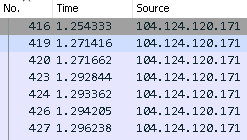Is it possible to re-do numbering in Wireshark. For example i have filtered packets to one side:
So the numbers are (they are not in order because of filtering): 416,419,420,423,424,426,427.
But i would like to number them like this, line by line: 1,2,3,4,5,6,7
The reason is that it would be easier to count all the packets. I know tshark has statistical operation COUNT, but for quick counting this would be a lot better.