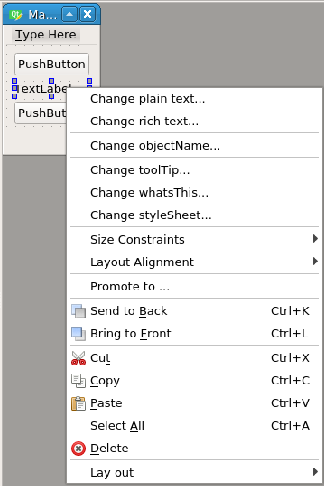I have a Qlabel filled with QPixmap and I want to start a process/function once this label clicked. I had extended QLabel class as follows:
from PyQt5.QtCore import *
from PyQt5.QtWidgets import *
from PyQt5.QtGui import *
class QLabel_alterada(QLabel):
clicked=pyqtSignal()
def __init(self, parent):
QLabel.__init__(self, QMouseEvent)
def mousePressEvent(self, ev):
self.clicked.emit()
Then, in my pyuic5-based .py file (I used QtDesigner to do the layout) after importing the module where I save the extended QLabel class, inside the automatically generated setupui, function I changed my Label from
self.label1=QtWidgets.QLabel(self.centralwidget)
to
self.label1 = QLABEL2.QLabel_alterada(self.centralwidget)
Finally, in the core app Python file where I put all the procedures/classes whetever needed to the application functionality I added
self.ui.label1.clicked.connect(self.dosomestuff)
The application does not crashes but the labels still not clickable. Can someone give me some help on this?