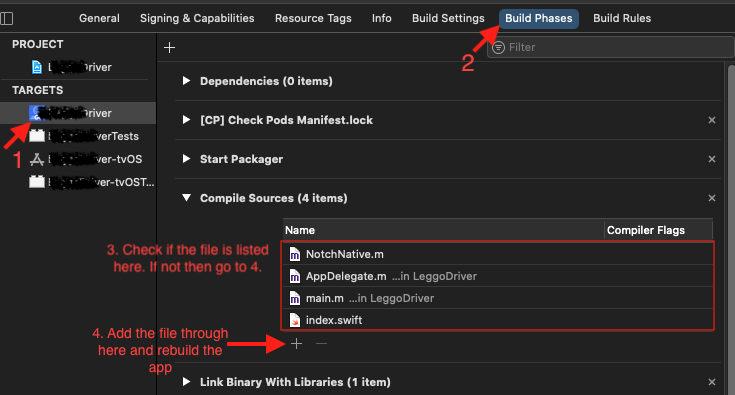Trying to create my first npm module in order to determine if a user is on the phone. It's for a React Native app. No matter what I try, the module returns undefined. NativeModules always appears to be an empty object.
Please help! Below is a link to the code. export default RNOnPhoneCall; in index.js will only return undefined. How do I link the functions in ios folder, and export them in index.js? Heads up, android is not up to date yet, only ios.