I have a code for plotting radial gradients with numpy. So far it looks like this:
import numpy as np
import matplotlib.pyplot as plt
arr = np.zeros((256,256,3), dtype=np.uint8)
imgsize = arr.shape[:2]
innerColor = (0, 0, 0)
outerColor = (255, 255, 255)
for y in range(imgsize[1]):
for x in range(imgsize[0]):
#Find the distance to the center
distanceToCenter = np.sqrt((x - imgsize[0]//2) ** 2 + (y - imgsize[1]//2) ** 2)
#Make it on a scale from 0 to 1innerColor
distanceToCenter = distanceToCenter / (np.sqrt(2) * imgsize[0]/2)
#Calculate r, g, and b values
r = outerColor[0] * distanceToCenter + innerColor[0] * (1 - distanceToCenter)
g = outerColor[1] * distanceToCenter + innerColor[1] * (1 - distanceToCenter)
b = outerColor[2] * distanceToCenter + innerColor[2] * (1 - distanceToCenter)
# print r, g, b
arr[y, x] = (int(r), int(g), int(b))
plt.imshow(arr, cmap='gray')
plt.show()
Is there any way to optimize this code with numpy functions and improve speed?
It should look like this afterwards:
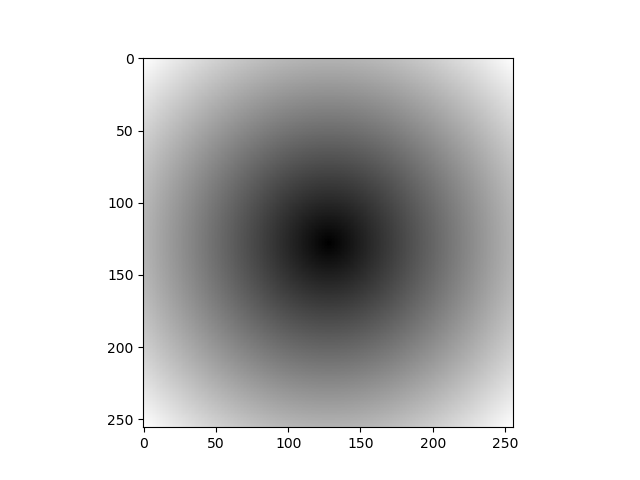

250x250numpy array, at index124,124you want the value to be zero, and want the value to increase based on that points Euclidean distance from the centre? – Nomenclature