I'm having issues displaying the ₽ symbol on iOS 13.x.x. It seems to be working on on iOS12, but when I use a device that had 13 installed, the unicode character shows up as an empty square.
https://www.fileformat.info/info/unicode/char/20bd/browsertest.htm
- Everything works fine on desktop
- iOS 12 renders the character properly
- iOS 13 renders empty square
- When I set the CSS font-family to only a few options ('system-ui' is one), the character displays properly
To compare these, opened an empty tab and only added the symbol to the body of the HTML. This issue persisted. Just to be clear, when I have no CSS or extra markup on the page, this issue is showing up. Has anyone run into this? Did Apple remove unicode characters from some of their fonts?
iOS12:
iOS13:

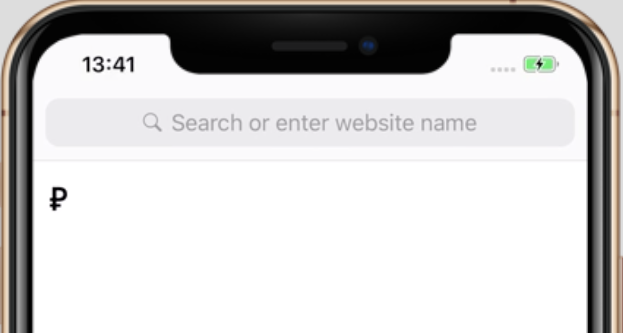

Emoji & Symbolkeyboard? – SirupHelvetica. Not custom – Clod<html><head></head><body> ₽ </body></html>– ClodWKWebView. I guess it's an Apple's bug, because I see the same situation with ₼ symbol – Accouter<html><head></head><body>₽</body></html>? – Gravante