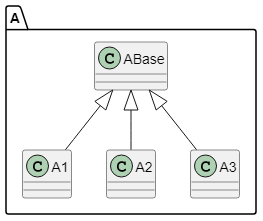I have a class structure of something like this:
@startuml
package "A" {
ABase <|-- A1
ABase <|-- A2
ABase <|-- A3
}
package "B" {
BBase <|-- B1
BBase <|-- B2
BBase <|-- B3
}
package "C" {
CBase <|-- C1
CBase <|-- C2
CBase <|-- C3
}
@enduml
PlantUML renders the packages next to each other. This can get way too wide if class names are longer, or there are more subclasses, as the subclasses are always put next to each other. Is there any way to make the packages be aligned vertically?
I tried using left to right direction, which is an improvement, but has its own problems. I'd want a top to bottom direction for each package, but the packages should be below each other.