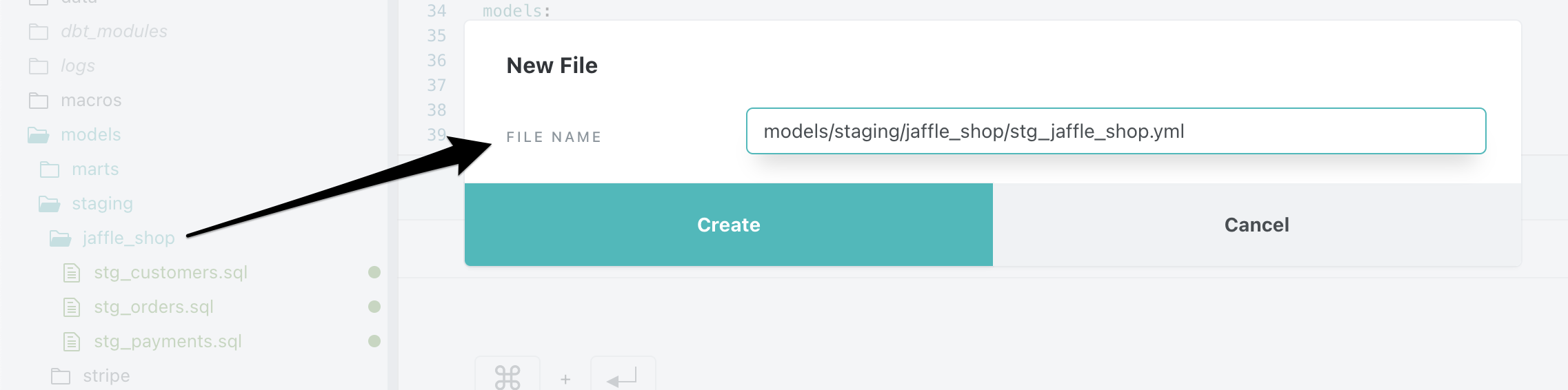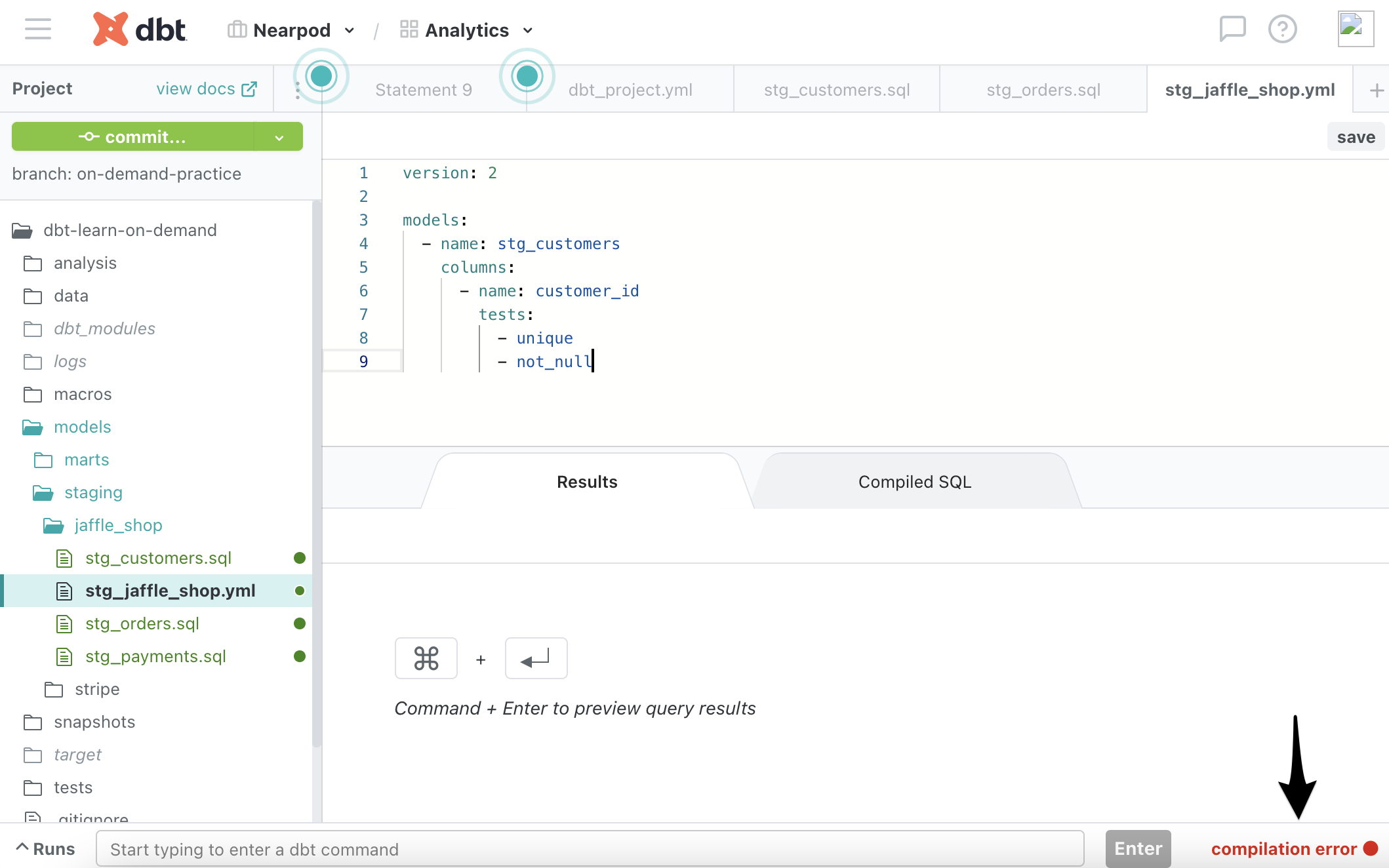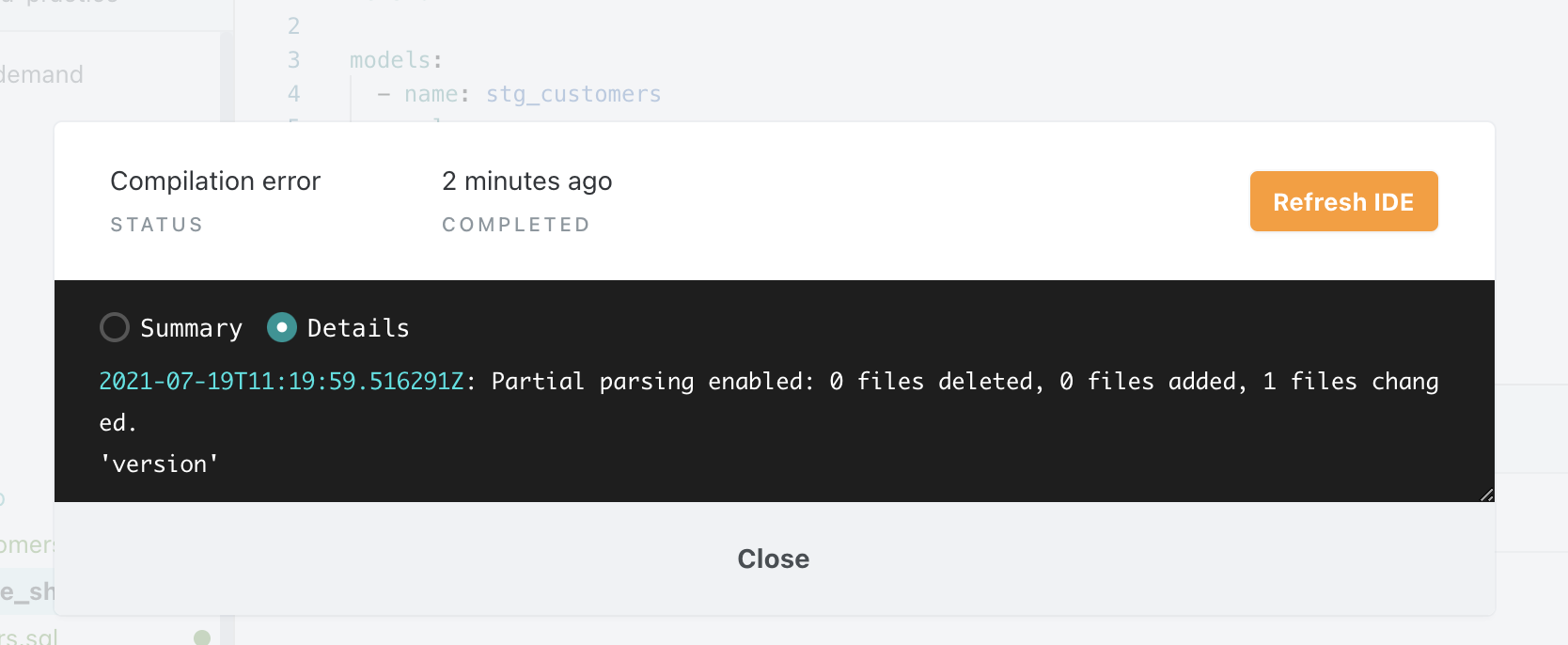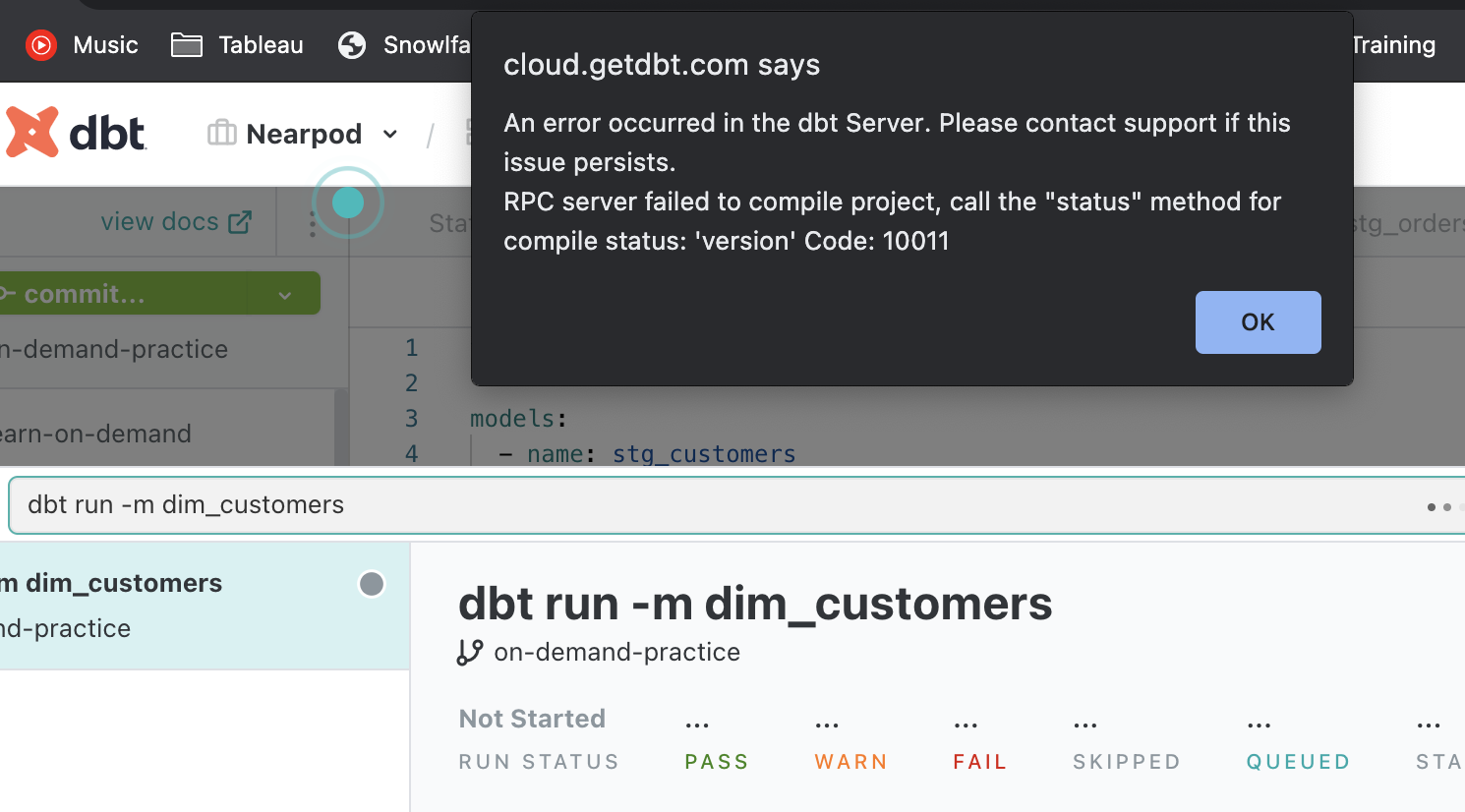Thank you in advance for helping me in my journey! I am a dbt newb, doing the dbt fundamentals course. I am following the directions exactly.
Sequence of the issue:
I created .sql files in my models folder and subfolders, compiled them, ran dbt, and they showed up in my Snowflake DW. No problem
The issue happens when I click "save" to save the code to the .yml file - that the course provided here. (See compilation error in screenshot)
- When I click on Compilation Error, I get this (Refreshing the IDE does not help):
Partial parsing enabled: 0 files deleted, 0 files added, 1 files changed. 'version'
At this point, I am not able to run any of the models, even those in other subfolders. For example
![enter image description here]()
Also, those .sql files also have the same compilation error above.
When I delete the .yml file, everything goes to normal and all the errors disappear.
things I have tried:
- Deleting all the contents of the yml file and hitting save --> the compilation error goes away
- Changing indentation
- Only leaving a single test instead of two
- Creating the yml file in a different subfolder
- Signing out of dbt and back in
Please help! thank you