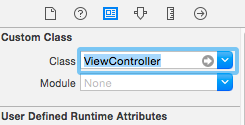I've tried to follow the instructions on this Question. But I must not be doing something correctly because I am still getting a SIGABRT before I even get into the ViewController methods.
Here are the steps:
- Copied all items on the view in the story board and pasted into the new xib view.
- Copied all contents of .h and .m view controller files into the new ones for the xib.
- Changed the Main nib file base name to the new xib name in the info.plist file.
- Tried to change the owner but I don't know if I'm doing that correctly.
Edited the appdelegate didFinishLaunchingWithOptions file as follows:
- (BOOL)application:(UIApplication *)application didFinishLaunchingWithOptions:(NSDictionary *)launchOptions { self.window = [[UIWindow alloc] initWithFrame:[[UIScreen mainScreen] bounds]] ; // Override point for customization after application launch. TestViewController *test = [[TestViewController alloc] initWithNibName:@"TestViewController" bundle:nil]; UINavigationController *nav = [[UINavigationController alloc] initWithRootViewController:test]; self.window.rootViewController = nav; [self.window makeKeyAndVisible]; return YES; }I even tried to start with an empty project like one of the last posts suggested and still get a SIGABRT when I try to run.
Has Apple made it impossible to remove the storyboard? I'm creating an SDK. I don't want a storyboard. But I do need one xib that is rotatable.
Help?