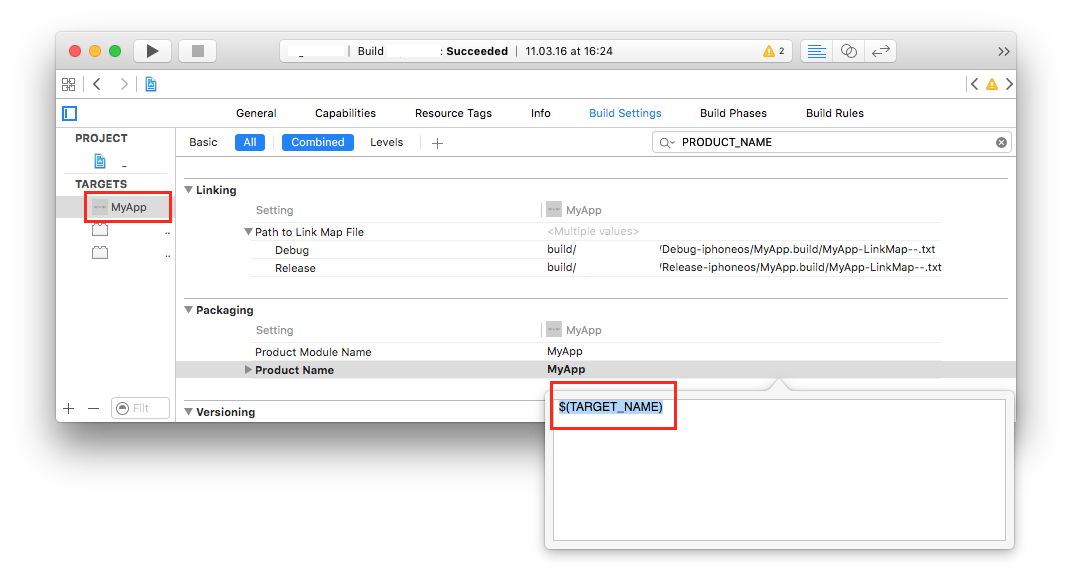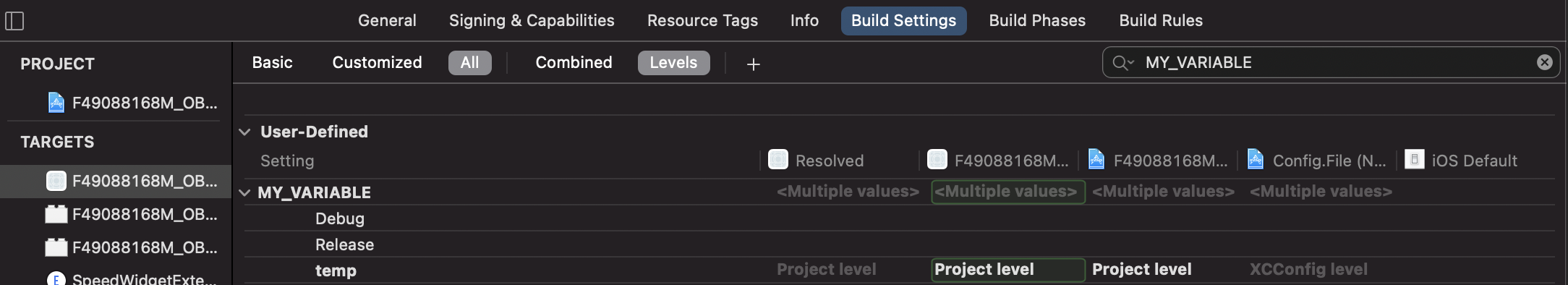Xcode ${<variable_name>} syntax
Xcode variable can be defined on different level and the Resolved one is used. You can use Build Settings -> Levels tab to manage it
![enter image description here]()
All variables are listen in Build Settings. Also every setting has it's own declaration
Product Name - PRODUCT_NAME
These setting are saved in buildSettings block of
<project_name>.xcodeproj/project.pbxproj
You can use Search view to find any variable and Help Inspector to find declaration and other useful information
![]()
Some of settings are not exposed by Xcode
EXECUTABLE_NAME
But you are able to get or even to override the value using User-Defined Settings
![]()
reader_EXECUTABLE_NAME = $(EXECUTABLE_NAME)
EXECUTABLE_NAME = $EXECUTABLE_PREFIX$PRODUCT_NAME$EXECUTABLE_SUFFIX
[SWIFT_MODULE_NAME, PRODUCT_MODULE_NAME, PRODUCT_NAME, EXECUTABLE_NAME]
[TARGET_NAME]