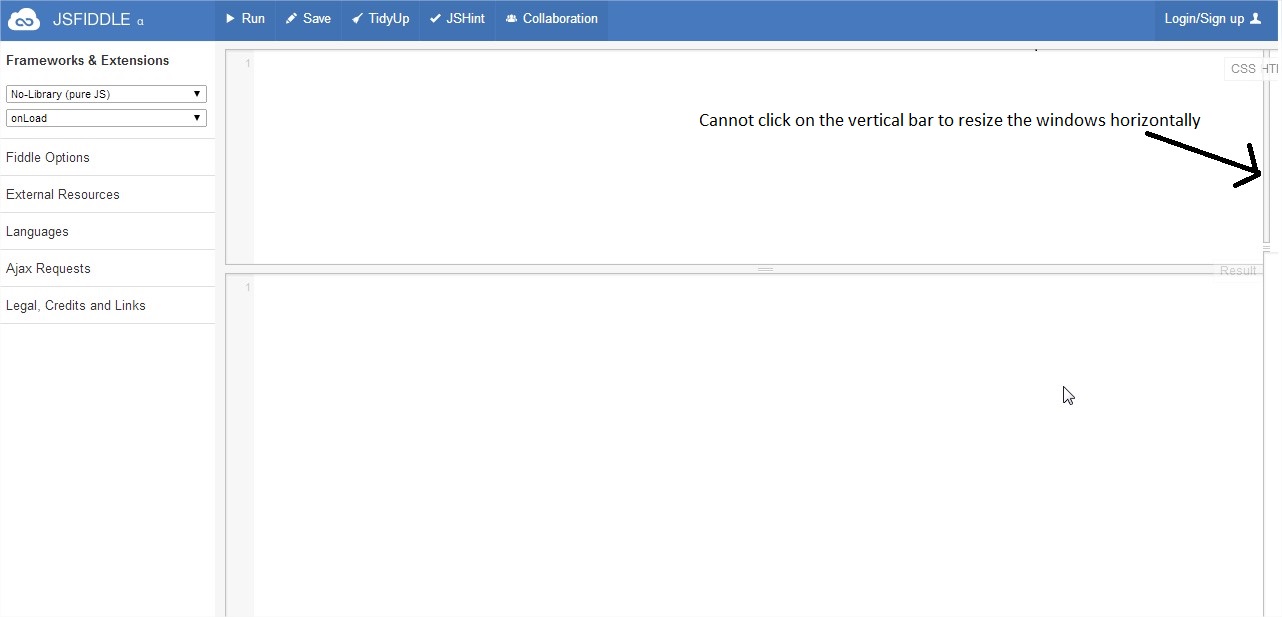After extending the JavaScript panel all the way to the right and resizing my browser window, I am now unable to see the results/HTML panels and am unable to drag the bar back into position.
I can resize windows vertically, just not horizontally.
I have tried, in Chrome:
- Open/Close tab/browser
- Empty Cache
- Disabling/Enabling Cache while in developer mode
- Delete all Cookies
- with console open, Empty Cache and Hard Reload
- Specifically deleting the cookies related to jsfiddle.net via chrome://settings/cookies
- "Manually" setting the 'window_sizes' via this: http://pastebin.com/rBMHfvqV
- Extending the browser window
- Disabled all extensions
My current window_sizes:
window_sizes = {
w : [
"104.46009389671363%",
"0.4694835680751197%"
],
h : [
"23.96416573348264%",
"76.03583426651736%",
"21.50055991041433%",
"78.49944008958568%"
]
};
The windows on jsfiddle appear correctly in Incognito Mode. I also did not go to jsfiddle.net for a week hoping some sort of cookie/mystery meat would expire by then.