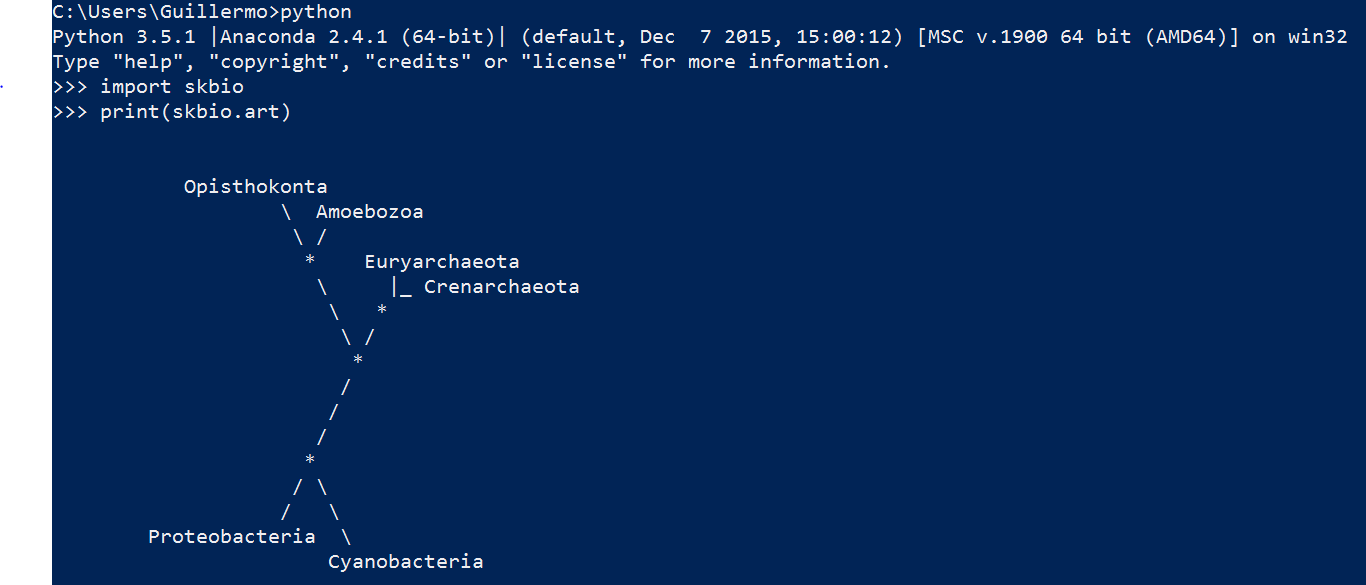When attempting to install the scikit-bio toolkit via pip on Windows XP using Python 2.78 and Visual C++ 2008 Express Edition, the process is interrupted with the following message issued by VC:
cl : Command line error D8021 : invalid numeric argument '/Wno-error=declaration
-after-statement'
Concerning this error, Microsoft Developer Network website just says:
invalid numeric argument 'number'
A number greater than 65,534 was specified as a numeric argument.
I did not (yet) attempted to install scikit-bio under Linux (Ubuntu 12.04 Precise), but I am under the impression that it will work fine (as everything goes as regards Linux).
Has anyone ever succeeded installing scikit-bio under Windows (XP, 7, 8)? Any hints?
Thanks in advance!