I'm trying to update a SQL server database using DAO.QueryDef and a local Append query in Microsoft Access. Some of my fields that are being updated contain very long strings (anywhere from 0 to upwards of 700 characters).
When the string length is in the range from 0 to 255 characters, I have no problem passing it into my query and updating the respective tables. However when they exceed 255 characters, I receive the following run-time error:
I have been using a random string generator website to create and test strings with varying lengths. I have also checked my database for the column data types and they are all NVARCHAR(MAX) where they need to be. Microsoft Access is showing the same respective columns with the data type Long text.
See below for my code snippet:
Dim dbs As DAO.Database
Dim qdf As DAO.QueryDef
Set dbs = CurrentDb
If Not IsNull(cmbboxFileNameLogic) Then
Set qdf = dbs.QueryDefs("qryUpdateFile")
qdf.Parameters("FileName").Value = txtboxUpdateConversionName.Value
qdf.Parameters("ZipFileName").Value = txtboxZipFileNameLogic.Value
qdf.Parameters("OutputFormat").Value = txtboxOutputFormat.Value
qdf.Parameters("Delimeter").Value = txtboxDelimeter.Value
qdf.Parameters("DestinationLocation").Value = txtboxDestinationLocation.Value
qdf.Parameters("DeliveryMechinism").Value = txtboxDeliveryMechinism.Value
qdf.Parameters("Note").Value = txtboxOutputFileInfoNotes.Value
qdf.Parameters("Criteria").Value = txtboxOutputFileInfoCriteria.Value
qdf.Parameters("CustomListKey").Value = txtboxCustomListKey.Value
qdf.Parameters("ExcludeCustomListKey").Value = txtboxExcludeCustomListKey.Value
qdf.Parameters("NewspaperFlag").Value = chkNewsPaperFlag.Value
qdf.Parameters("WebsiteFlag").Value = chkWebsiteFlag.Value
qdf.Parameters("MarketingFlag").Value = chkProfessionalMarketingFlag.Value
qdf.Parameters("PrintFlag").Value = chkProfessionalPrintFlag.Value
qdf.Parameters("WebsiteFlag").Value = chkWebsiteFlag.Value
qdf.Parameters("BrokerDealerFlag").Value = chkBrokerDealerFlag.Value
qdf.Parameters("ActiveOnly").Value = chkActiveOnly.Value
qdf.Parameters("OutputFormatting").Value = txtboxFileFormatting.Value
qdf.Parameters("Header").Value = txtboxHeader.Value
qdf.Parameters("Footer").Value = txtboxFooter.Value
qdf.Parameters("SQLStatement").Value = txtboxSQLStatement.Value
qdf.Parameters("OrderBy").Value = txtboxOrderBy.Value
qdf.Parameters("FileID").Value = cmbboxFileNameLogic.Value
qdf.Execute dbSeeChanges
qdf.Close
lblOutputFileInfoAction.Caption = "File successfully updated"
lblOutputFileInfoAction.Visible = True
Else
-- Insert new values
End If
Query Definition:
UPDATE myTableNameGoesHere SET fldFileNameLogic = [FileName],
fldZipFileNameLogic = [ZipFileName],fldOutputFormat = [OutputFormat],
fldDelimeter = [Delimeter],
fldDestinationLocation = [DestinationLocation], fldDeliveryMechinism = [DeliveryMechinism],
fldNote = [Note], fldCriteria = [Criteria], fldCustomListKey = [CustomListKey],
fldExcludeCustomListKey = [ExcludeCustomListKey], fldNewspaperFlag = [NewspaperFlag],
fldProfessionalWebsiteFlag = [WebsiteFlag], fldProfessionalMarketingFlag = [MarketingFlag],
fldProfessionalPrintFlag = [PrintFlag], fldWebsiteFlag = [WebsiteFlag],
fldBrokerDealerFlag = [BrokerDealerFlag], fldActiveOnly = [ActiveOnly],
fldFileOutputFormatting = [OutputFormatting], fldHeader = [Header],
fldFooter = [Footer], fldSQLStatement = [SQLStatement], fldOrderBy = [OrderBy]
WHERE [fldFileID] = [FileID];

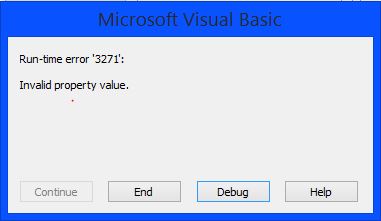
qryUpdateFileis a local Access object, does a plain vanillaINSERTstatement with long texts work, typed into the SQL view of a new query? (Without using VBA objects) – Macropterous'and"which was a pain. It's also open to SQL injection which is why I have chosen to revise my old code and use parameterized queries.qryUpdateFileis a local access object, I am not calling any SQL stored procs or anything for now. – MildewqryUpdateFile(including the PARAMETERS section) to your question? – Lilyliveredqdf.Fields("ProblematicField").Sizereturn? And as what type does the querydef interpret this field? (qdf.Fields("ProblematicField").Type) – MacropterousItem not found in this collection. I'm just declaring an integer and assigning it like so:fieldSize = qdf.Fields("SQLStatement").Size. I have a breakpoint set which breaks with the exception. – Mildewdbs.QueryDefs("qryUpdateFile")returns a querydef object based on the Acces object "qryUpdateFile".dbs.QueryDefs("qryUpdateFile").Fields("fldFileNameLogic")returns a field object based on the field "fldFileNameLogic" in "qryUpdateFile". You have to specify the field name, not an SQL statement. – MacropterousPARAMETERSstatement in the update query. How are you defining them? Please also break lines in query to avoid horizontal scrolling. Also what line does debugger highlight? – HallowPARAMETERSwithin the query itself. This was my first time trying to figure out this concept in MS Access and I think I misunderstood how they should be set up. The debugger in VBA will highlight any line in which a parameter length is over 255 characters. For example, if I am updating the fieldNoteand the textbox containing the text to update is1000characters long, the exception will be thrown there. – MildewSQLStatement, is not an actual SQL statement that is used for anything. It is simply just a text field that can be very large. It should have beenfldSqlStatementaccording to your response.fldFileNameLogicis a column inside my database andFileNameLogicis the value I am passing into the query. – Mildewqdf.Fields("fldFileNameLogic ").Sizeandqdf.Fields("fldFileNameLogic ").Typereturn? – MacropterousItem not found in this collectionerror. i.imgur.com/zHHXFVY.jpg – MildewfldFileNameLogicinqryUpdateFile, right? Btw.,test1andtest2cannot be objects in the code from the screenshot. Long should be ok, Variant will definetely work. – MacropteroustblFilewith a columnfldFileNameLogic- this contains the name of a file. This field should be the first field in my queryqryUpdateFile. – Mildew