I am trying to list all isues in a project with status Done or Closed. When I run a JQL-query with advanced search I get: 3096 issues in the project. However when I run it with python I get around 50 issues.
#/usr/bin/python
import jira.client
from jira.client import JIRA
options = {'server': 'http://jira.confluence.no' }
jira = JIRA(options, batch_auth=('admin', 'admin'))
project = jira.projects()
for project in projects:
issues = jira.search_issues('project=JA')
for issue in issues:
if str(issue.fields.status) == 'Done' or str(issue.fields.status) == 'Closed':
print issue
I am only getting 50 or so issues even though there is more than 3000 issues with the status Done or Closed with a JQL query.
Is there maybe a limit?

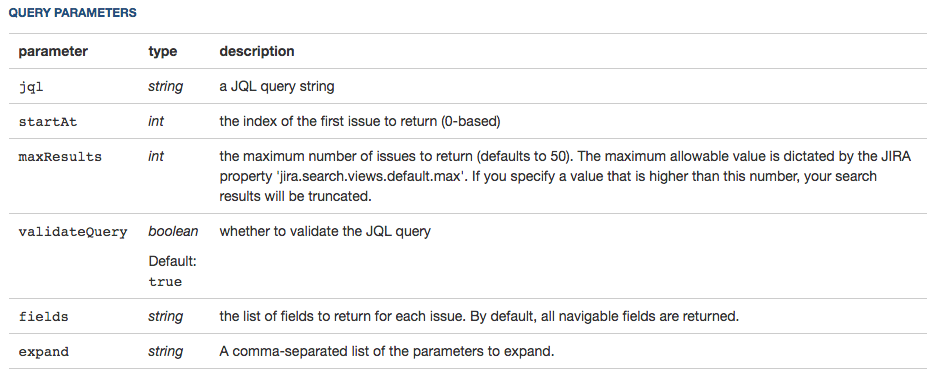
issueswill contain the issues for the last project (even if that has no issues match "project=JA"). Do you mean to embed thefor issueloop inside thefor projectloop? In fact, why do you have thefor projectloop at all? – Dispensationfor issueinto thefor projectloop however, I was seeing the same issues over and over again. Do you have any suggestion on how I could do it? – Stawfor pojectloop at all. You are already tellingsearch_issueswhich project you are interested in. – Dispensation