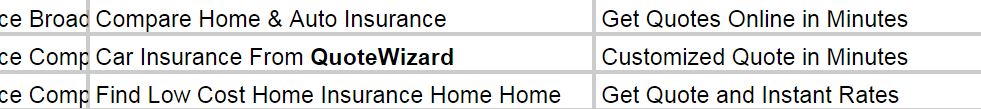To change the font weight of cell value in a Google trix using Google App script, I am using 'setFontWeight'. However, if I need to make a given word in bold, and not the entire cell value. Please see the expected result in image below -
How can I change font-weight of partial cell value in Google Sheet using Google App script ?