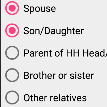I have a dynamically added radio buttons in a RadioGroup. And I have to check one of them in code based on some data.
Now, the issue is after the radio buttons are shown and the user checks on another radio button in the same group, the previously selected radio is still checked ... resulting in two checked RadioButtons.
This is how I am rendering the buttons in Kotlin:
val rg = RadioGroup(this).apply { orientation = RadioGroup.HORIZONTAL }
choices.values.forEach { c ->
rg.addView(RadioButton(this).apply {
tag = someTag
text = c
isChecked = answer.equals(c) // condition
})
}
The strange thing is it all works fine if no RadioButton is checked programmatically.