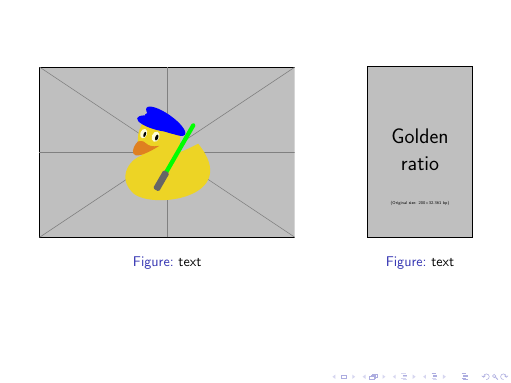I want to align two images in a latex/beamer presentation. They do not have the same width/height ratio and I'd like to control the overall height.
If I don't need captions, the following works fine :
\includegraphics[height=0.35\textheight]{im1.png}
\hfill
\includegraphics[height=0.35\textheight]{im2.png}
Note here that I don't need to input the image width, and I don't want to.
But as soon as I need to put a caption, using two figure environments put the figures on two lines.
The solution would be to insert the two figure environments into minipages but I would then have to compute the width of the two minipages to be in accordance with the averall height I want.
Is it possible to avoid calculating the width of the minipages?