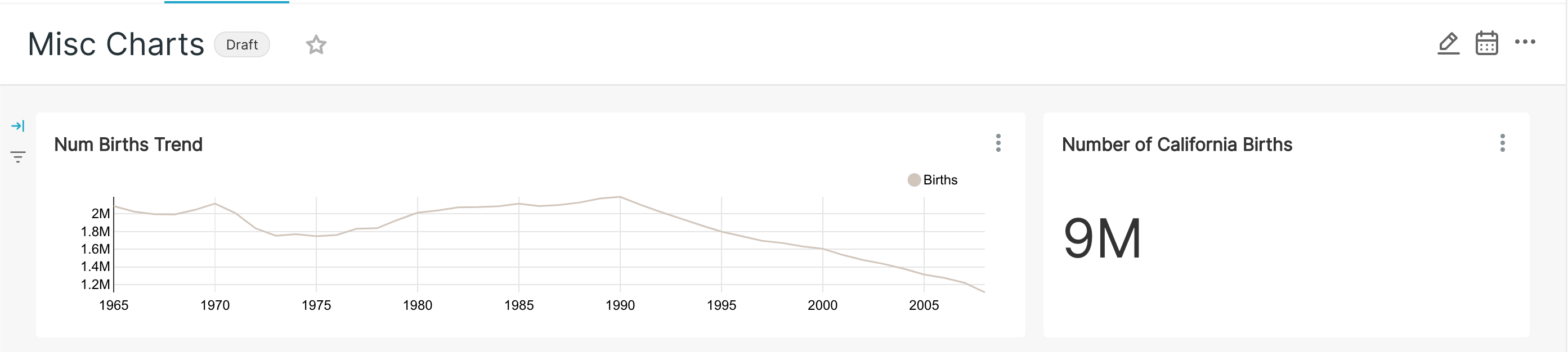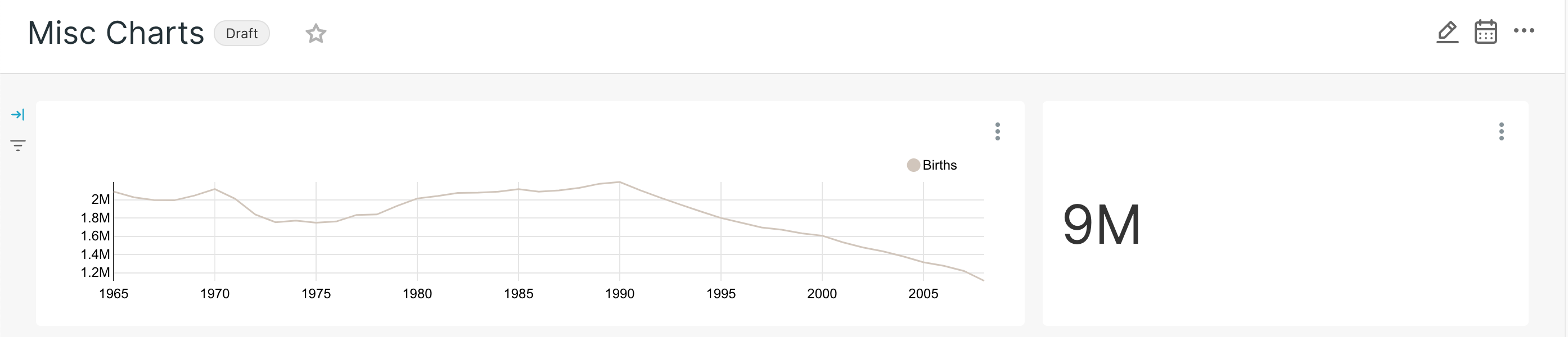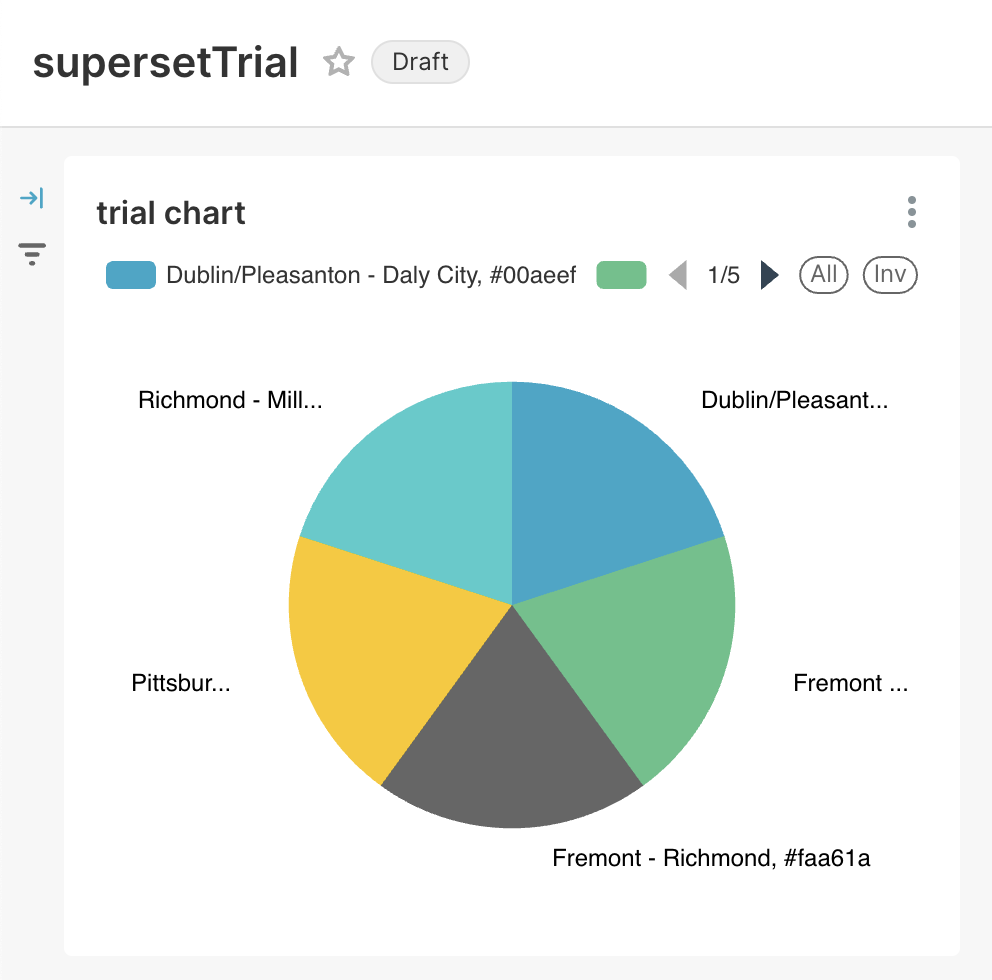In the below, I'm trying to hide the text "PV Monocrystalline" to provide a bit more room for the number. If i delete the content it still occupies the space and shows <empty> as the title. Is hiding this part of the chart entirely an option?
You should be able to accomplish this by editing the CSS of the dashboard the chart is displayed on:
Go to your dashboard, and click on Edit Dashboard
Click on the dropdown (next to Switch to View Mode), and select "Edit CSS"
In the "Live CSS Editor" box; type some CSS that will make the header disappear.
This should work
.chart-header { display: none; }Close the popup, and Save Changes
subheader_line would get you some more room but is presumably a global setting. The number itself doesn't occupy the full height of it's container so will explore. Thanks for pointing me in the right direction –
Play As of release 1.3.0, you can use this dashboard CSS:
.header-title > .editable-title {
display:none;
}
This doesn't necessarily provide more space. But it does hide titles for charts.
You can find and use the chart's specific chartID. See here for more info.
Example:
[data-test-chart-id="102"] > div:first-child {
display: none;
}
Before:
After:
The easiest way of hiding chart name is to rename it as an empty character. There is the link where you can get one: https://www.editpad.org/tool/invisible-character
© 2022 - 2024 — McMap. All rights reserved.