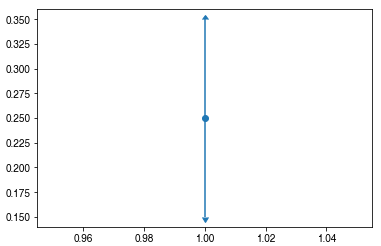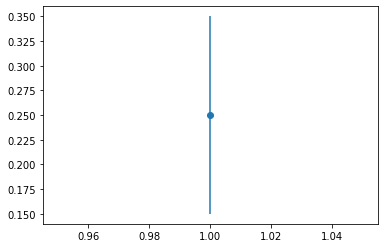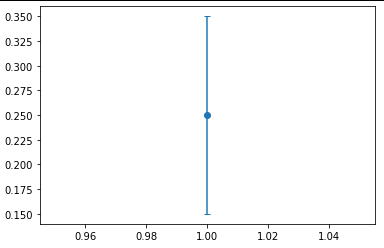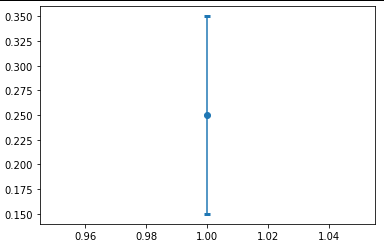just a quick question, where I couldn't find anything helpful in the plt.errorbar documentation
I want to plot values with error bars:
import matplotlib.pyplot as plt
plt.errorbar(1, 0.25, yerr=0.1, uplims=True, lolims=True, fmt='o')
plt.show()
But I would like to have error bars with a simple horizontal line instead of arrows at the ends. But there is no "capmarker" or similar option in the plt.errorbar() function