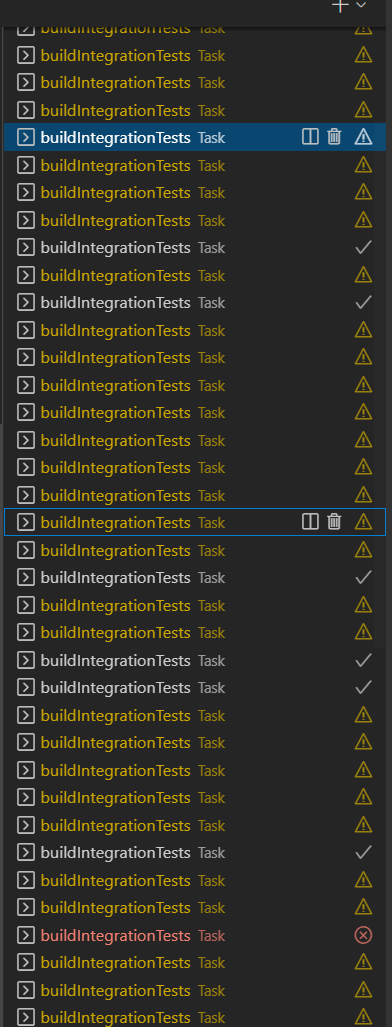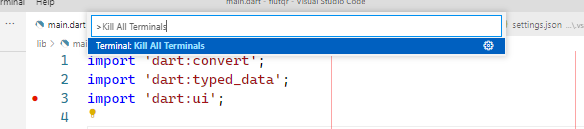How to quickly close all open terminals in VS Code?
I have a lot of opened terminals and I could go over them one by one and kill each one of them separately. Or I could select a few of them and then kill the selected batch. But both approaches are not convenient, since they require a lot of time. I have at least 10000 open terminals, while in one batch I can select a few hundreds.
Is there a way to kill all terminals at once?