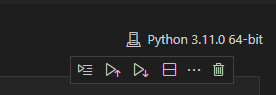I am trying to run a Jupyter Notebook in VS Code. However, I'm getting the following error message whenever I try to execute a cell:
Failed to start the Kernel.
Jupyter server crashed. Unable to connect.
Error code from Jupyter: 1
usage: jupyter.py [-h] [--version] [--config-dir] [--data-dir] [--runtime-dir]
[--paths] [--json] [--debug]
[subcommand]
Jupyter: Interactive Computing
positional arguments:
subcommand the subcommand to launch
options:
-h, --help show this help message and exit
--version show the versions of core jupyter packages and exit
--config-dir show Jupyter config dir
--data-dir show Jupyter data dir
--runtime-dir show Jupyter runtime dir
--paths show all Jupyter paths. Add --json for machine-readable
format.
--json output paths as machine-readable json
--debug output debug information about paths
Available subcommands:
Jupyter command `jupyter-notebook` not found.
View Jupyter log for further details.
The Jupyter log referred to by the diagnostic message just contains the same text as the above diagnostic message repeated multiple times.
I believe this post refers to the same issue. Unfortunately, the accepted answer does not work for me because I do not have Python: Select Interpreter to Start Jupyter server in my Command Palette.
The file was working normally this morning. I also tried uninstalling and reinstalling the extensions.
How can I get the Kernel to start?