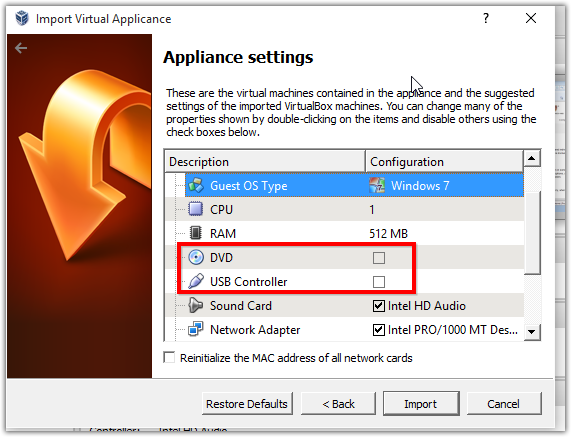I am trying to load a VM that was created by someone else using VMware vSphere into virtualbox. I got these 3 files, the first one being an xml ovf file, the second one containing the SHA1 sums and the last one being a 3.2GB vmdk:
myVM.ovf
myVM.mf
myVM-disk1.vmdk
When I try Import an Appliance choosing the ovf file, I get this error:
Failed to import appliance /home/username/VirtualBox VMs/blah/blah/myVM.ovf.
<vbox:Machine> element in OVF contains a medium attachment for the disk image 58d8e82a-37a1-4c10-b3be-b53cdb213fbe but the OVF describes no such image.
Result Code: NS_ERROR_FAILURE (0x80004005)
Component: Appliance
Interface: IAppliance {3059cf9e-25c7-4f0b-9fa5-3c42e441670b}
I made sure the menu is pointing to the right vmdk file, but still there is something wrong.
Any ideas?