I am trying to fetch bit rate at which the AVPlayer is playing the video stream . I tried with observed bit rate property of AVPlayerItemAccessLogEvent , but it gives very high value.After exploring further on Observed-bit-rate property I understood that this property shows the value of download rate of a segment.I need to know the bit rate at which the player is playing the stream.
The graph below shows Observed bit vs Indicated bit rate for the LIVE stream.
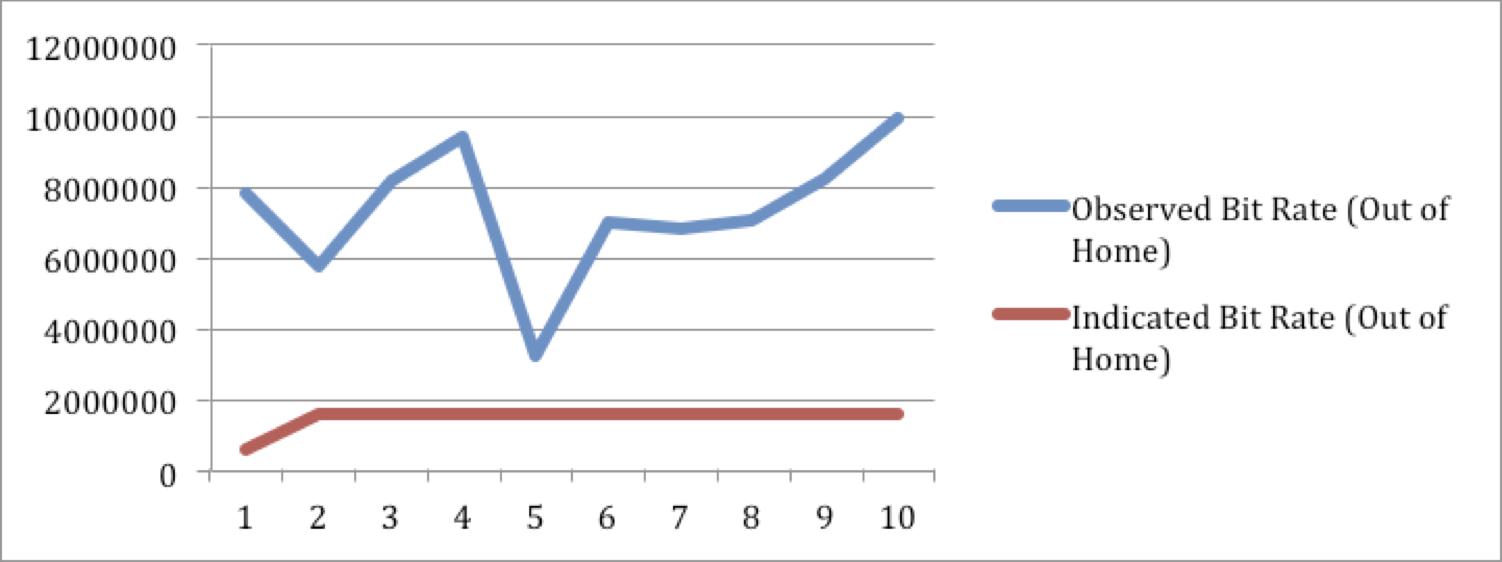
Kindly give your suggestion on this issue.
I tried the following link but no luck :
https://mcmap.net/q/1769814/-determening-mpmoviecontroller-bit-rate.
MPMoviePlayerController MovieAccessLogEvent - Inflated observedBitrate.
