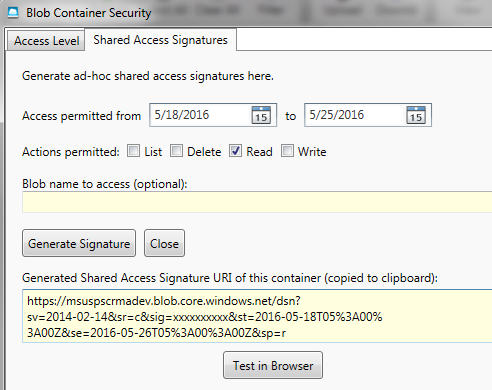I'm trying to create a SAS URL for a blob storage container. I've tried multiple storage accounts and multiple methods of creating the SAS, and all of them give this result when I test the SAS URL in a browser:
<Error>
<Code>AuthenticationFailed</Code>
<Message>
Server failed to authenticate the request. Make sure the value of Authorization header is formed correctly including the signature. RequestId:d95bf34f-0001-0022-4430-b1a25b000000 Time:2016-05-18T18:12:30.5552096Z
</Message>
<AuthenticationErrorDetail>
Signature did not match. String to sign used was rl 2016-05-18T18:10:00Z 2016-05-19T18:10:00Z /blob/cloudappmanager/$root 2015-04-05
</AuthenticationErrorDetail>
</Error>
I tried Storage Explorer (right-click container, Get SAS, click OK with defaults):
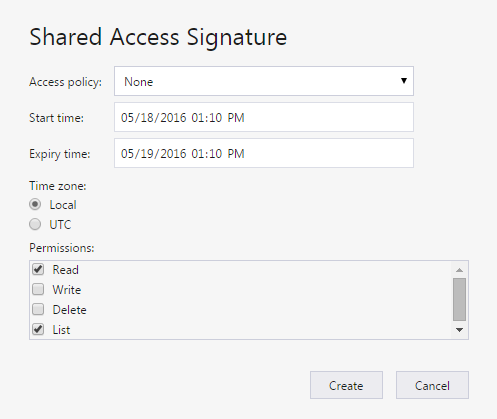
I tried the old Storage Explorer:
And I tried PowerShell:
PS C:\Users\virklba> $context = New-AzureStorageContext -StorageAccountName msuscoreaprod
cmdlet New-AzureStorageContext at command pipeline position 1
Supply values for the following parameters:
(Type !? for Help.)
StorageAccountKey: xxxxxxxxx
PS C:\Users\virklba> New-AzureStorageContainerSASToken -Name aadlogs -Context $context -FullUri -Permission rl
https://msuscoreaprod.blob.core.windows.net/aadlogs?sv=2015-04-05&sr=c&sig=xxxxxxxx&se=2016-05-18T19%3A47%3A56Z&sp=rl
All with the same result. Is anyone else seeing this behavior, or is it just me?