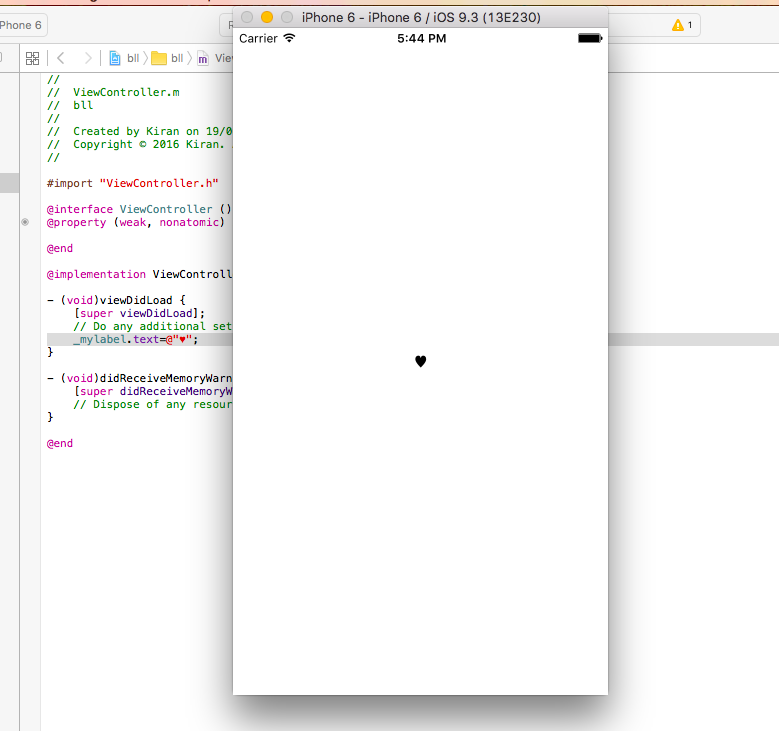I have this simple String applied to a UILabel
labelInfo.text = "(11) ♥ 6"
this is how I need it to look like
(11) ♥ 6
this is how it looks like instead
I really searched alot, and didn't find a way to do this..
I found ways to remove emojis, but this makes it look like this
(11) 6
if you have a hint, it will be very appreciated.