I have few methods that report some data to Data base. We want to invoke all calls to Data service asynchronously. These calls to data service are all over and so we want to make sure that these DS calls are executed one after another in order at any given time. Initially, i was using async await on each of these methods and each of the calls were executed asynchronously but we found out if they are out of sequence then there are room for errors.
So, i thought we should queue all these asynchronous tasks and send them in a separate thread but i want to know what options we have? I came across 'SemaphoreSlim' . Will this be appropriate in my use case? Or what other options will suit my use case? Please, guide me.
So, what i have in my code currently
public static SemaphoreSlim mutex = new SemaphoreSlim(1);
//first DS call
public async Task SendModuleDataToDSAsync(Module parameters)
{
var tasks1 = new List<Task>();
var tasks2 = new List<Task>();
//await mutex.WaitAsync(); **//is this correct way to use SemaphoreSlim ?**
foreach (var setting in Module.param)
{
Task job1 = SaveModule(setting);
tasks1.Add(job1);
Task job2= SaveModule(GetAdvancedData(setting));
tasks2.Add(job2);
}
await Task.WhenAll(tasks1);
await Task.WhenAll(tasks2);
//mutex.Release(); // **is this correct?**
}
private async Task SaveModule(Module setting)
{
await Task.Run(() =>
{
// Invokes Calls to DS
...
});
}
//somewhere down the main thread, invoking second call to DS
//Second DS Call
private async Task SendInstrumentSettingsToDS(<param1>, <param2>)
{
//await mutex.WaitAsync();// **is this correct?**
await Task.Run(() =>
{
//TrackInstrumentInfoToDS
//mutex.Release();// **is this correct?**
});
if(param2)
{
await Task.Run(() =>
{
//TrackParam2InstrumentInfoToDS
});
}
}


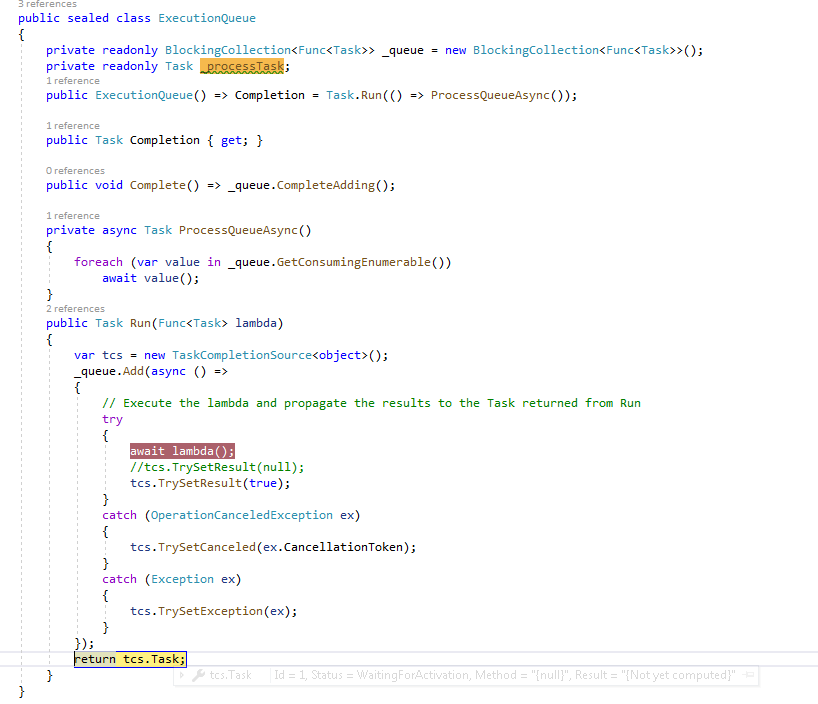
SemaphoreSlimfor async locks. If you use Nito.AsyncEx the usage is simpleusing var lockHandle = await this._lock.LockAsync(). – FalangeHttpClientis intended to be instantiated once and re-used throughout the life of an application. Instantiating anHttpClientclass for every request will exhaust the number of sockets available under heavy loads. (citation) – Roesch