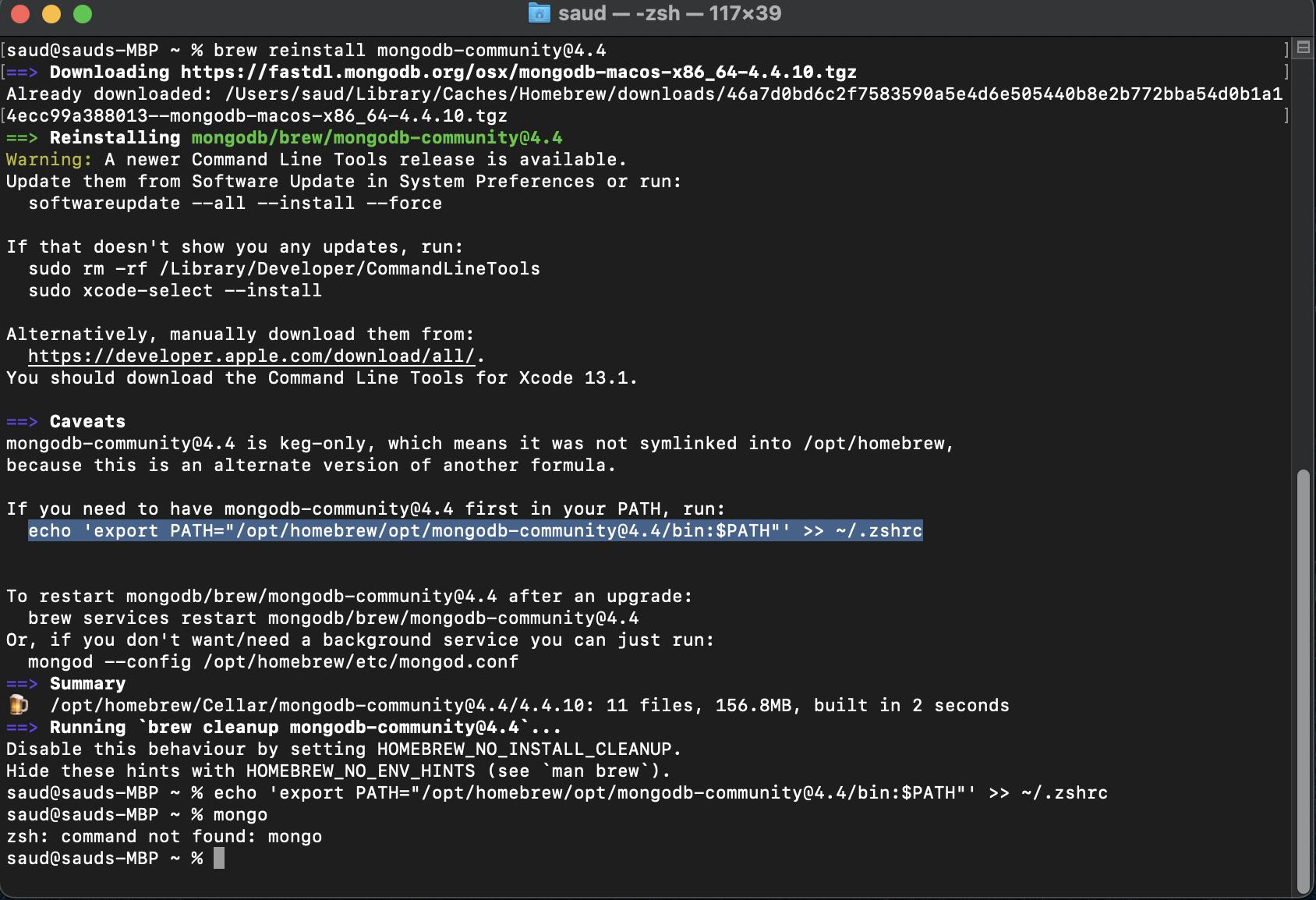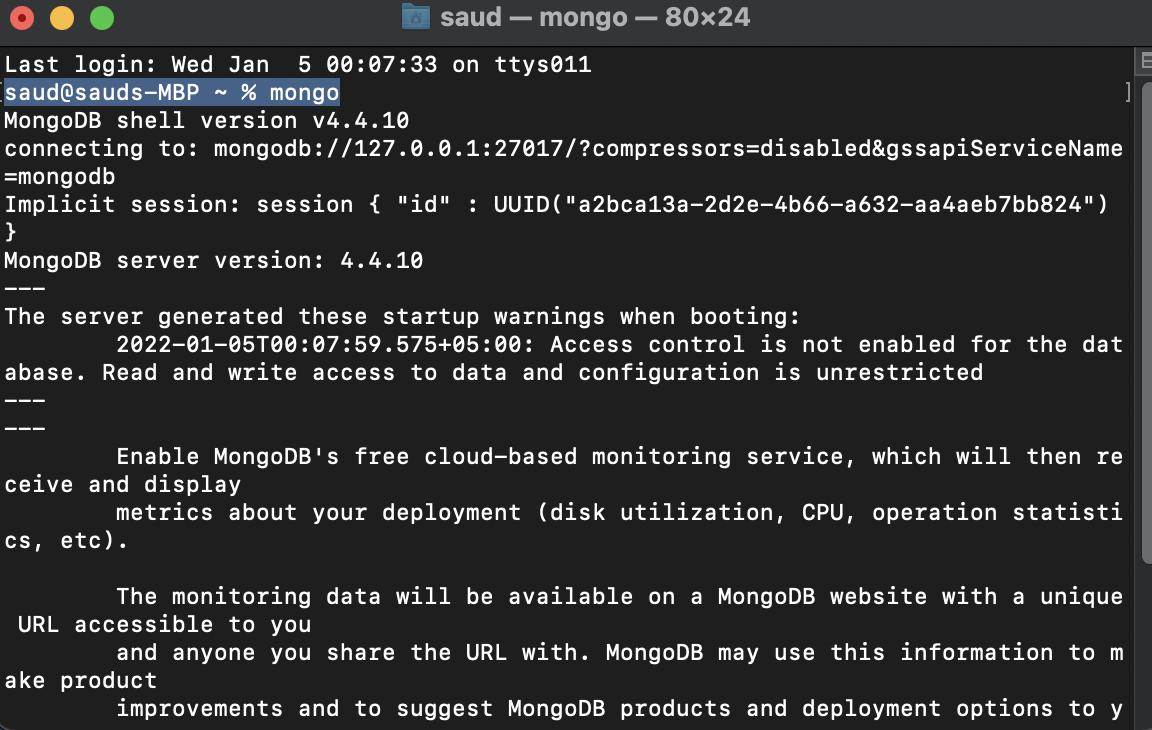I have tried the following steps to install and setup mongodb in my mac from here https://docs.mongodb.com/manual/tutorial/install-mongodb-on-os-x/ but I got the following error when running the final "mongo" command in my terminal:
Error Message - Zsh: Command Not found : mongo
This error msg occurred after trying to install mongodb 4.2 using brew
sudo chown -R $(whoami) $(brew --prefix)/*
then
brew tap mongodb/brew
then
brew install [email protected]
and
brew services start [email protected]
or
mongod --config /usr/local/etc/mongod.conf
then
ps aux | grep -v grep | grep mongod
and
mongo
running brew services start [email protected] returns:
Successfully started `[email protected]` (label: [email protected])
running ps aux | grep -v grep | grep mongod returns:
9081 0.2 0.5 5528024 41856 ?? S 3:01pm 0:01.48 /usr/local/opt/[email protected]/bin/mongod --config /usr/local/etc/mongod.conf
7613 0.0 0.1 4298832 5600 s000 T 2:47pm 0:00.08 vim /usr/local/etc/mongod.conf
running mongod --config /usr/local/etc/mongod.conf returns:
zsh: command not found: mongod
There are also no mongo files in my /usr/local/bin directory after using these commands
I created a data/db folder in my /usr/local/bin directory using the following commands:
sudo mkdir -p /usr/local/bin/data/db
sudo chown -R `id -un` /usr/local/bin/data/db
Running "brew update" returns:
brew update
Updated 1 tap (homebrew/cask).
==> Updated Casks
brave-browser