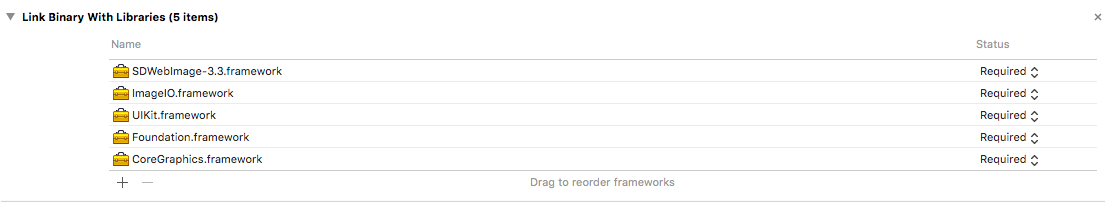Linking in Xcode requires a bit of work. We can tell what to do or suggest a better way. As I consider "dropping framework" solution a very bad habit, I'd strongly suggest a better way:
Use dependency manager!
This will help you to see whenever your dependencies get new updates. You'll also know which version are you using. This is a good practice.
You can eg use Cocoapods. Go to your Terminal, type:
$ sudo gem install cocoapods
Then go to your project folder (place, where you have xcodeproj) and type:
$ pod init
This creates a file named Podfile. Open it and paste:
platform :ios, '8.0' // or whatever you need
use_frameworks!
pod 'SDWebImage', '~> 3.7'
So when you have it ready, open Terminal and type:
$ pod install
From now you should work on xcworkspace instead od xcodeproj. Your dependency should work correctly.
BTW: There are many other solutions. You can simply use git submodules. You can also use Carthage. However most popular and as for me atm most convenient way is Cocoapods, so I wrote steps for this way.