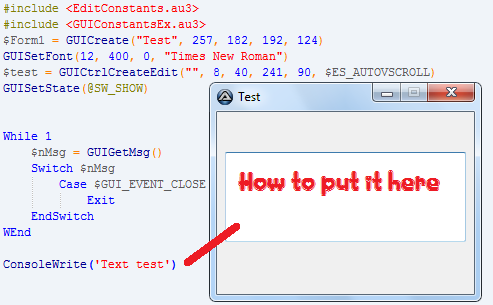As per Documentation - Function Reference - GUICtrlSetData():
Modifies the data for a control.
Example:
#include <EditConstants.au3>
#include <GUIConstantsEx.au3>
$Form1 = GUICreate("Test", 257, 182, 192, 124)
$test = GUICtrlCreateEdit("", 8, 40, 241, 90, $ES_AUTOVSCROLL)
GUISetState(@SW_SHOW)
While 1
$nMsg = GUIGetMsg()
Switch $nMsg
Case $GUI_EVENT_CLOSE
GUICtrlSetData($test, 'Shutting down in 5 seconds ...')
Sleep(5 * 1000)
Exit
EndSwitch
WEnd
How can I put ConsoleWrite() into GUICtrlCreateEdit()?
Example:
#include <EditConstants.au3>
#include <GUIConstantsEx.au3>
$Form1 = GUICreate("Test", 257, 182, 192, 124)
$test = GUICtrlCreateEdit("", 8, 40, 241, 90, $ES_AUTOVSCROLL)
GUISetState(@SW_SHOW)
While 1
$nMsg = GUIGetMsg()
Switch $nMsg
Case $GUI_EVENT_CLOSE
ConsoleWriteGUI($test, 'Shutting down in 10 seconds ...' & @CRLF)
Sleep(5 * 1000)
ConsoleWriteGUI($test, '5 more seconds ...' & @CRLF)
Sleep(5 * 1000)
Exit
EndSwitch
WEnd
Func ConsoleWriteGUI(Const ByRef $hConsole, Const $sTxt)
Local Static $sContent = ''
$sContent &= $sTxt
GUICtrlSetData($hConsole, $sContent)
EndFunc