One approach that you could make use of is to create a custom implementation of Dialog. Following the XPlatformMenus sample you linked to, you could implement something as follows:
Generic Custom Dialog
This class inherits android Dialog control, and can be used with any XML/AXML layout you want. You could tightly couple it to a particular ViewModel/Layout or you can make it handle a generic ViewModel type. Here is an example of the generic type:
public class CustomDialog : Dialog, IMvxBindingContextOwner
{
public CustomDialog(Context context, int layout, IMvxViewModel viewModel)
: this(context, Resource.Style.CustomDialog)
{
this.BindingContext = new MvxAndroidBindingContext(context, (context as IMvxLayoutInflaterHolder));
ViewModel = viewModel;
Init(layout);
}
public CustomDialog(Context context, int themeResId)
: base(context, themeResId)
{
}
protected CustomDialog(IntPtr javaReference, JniHandleOwnership transfer)
: base(javaReference, transfer)
{
}
protected CustomDialog(Context context, bool cancelable, IDialogInterfaceOnCancelListener cancelListener)
: base(context, cancelable, cancelListener)
{
}
protected CustomDialog(Context context, bool cancelable, EventHandler cancelHandler)
: base(context, cancelable, cancelHandler)
{
}
private void Init(int layout)
{
SetContentView(layout);
}
public override void SetContentView(int layoutResID)
{
var view = this.BindingInflate(layoutResID, null);
base.SetContentView(view);
}
public IMvxBindingContext BindingContext { get; set; }
public object DataContext
{
get { return this.BindingContext.DataContext; }
set { this.BindingContext.DataContext = value; }
}
public IMvxViewModel ViewModel
{
get { return this.DataContext as IMvxViewModel; }
set { this.DataContext = value; }
}
}
XML layout for modal:
<?xml version="1.0" encoding="utf-8" ?>
<RelativeLayout xmlns:android="http://schemas.android.com/apk/res/android"
xmlns:local="http://schemas.android.com/apk/res-auto"
android:layout_width="match_parent"
android:layout_height="wrap_content"
android:background="@color/colorPrimary">
<Button
android:id="@+id/btn_option"
android:layout_width="match_parent"
android:layout_height="wrap_content"
android:text="Show"
local:MvxBind="Click ShowSettingsCommand"/>
<Button
android:id="@+id/btn_close"
android:layout_width="match_parent"
android:layout_height="wrap_content"
android:layout_below="@id/btn_option"
android:text="CLOSE"
local:MvxBind="Click ShowCloseCommand"/>
</RelativeLayout>
CustomDialog style:
<resources>
<style name="CustomDialog">
<item name="android:windowIsFloating">true</item>
<item name="android:windowNoTitle">true</item>
</style>
</resources>
Custom Presenter
Create a custom presenter to handle the navigation to show/hide the dialog:
public class CustomPresenter : MvxFragmentsPresenter
{
protected IMvxViewModelLoader MvxViewModelLoader => Mvx.Resolve<IMvxViewModelLoader>();
CustomDialog _modal;
public CustomPresenter(IEnumerable<Assembly> AndroidViewAssemblies) : base(AndroidViewAssemblies)
{
}
protected override void ShowActivity(MvxViewModelRequest request, MvxViewModelRequest fragmentRequest = null)
{
if (!Intercept(request))
base.ShowActivity(request, fragmentRequest);
}
protected override void ShowFragment(MvxViewModelRequest request)
{
if (!Intercept(request))
base.ShowFragment(request);
}
private bool Intercept(MvxViewModelRequest request)
{
if (request.ViewModelType == typeof(ThirdViewModel))
{
var activity = Mvx.Resolve<IMvxAndroidCurrentTopActivity>().Activity;
var viewModel = MvxViewModelLoader.LoadViewModel(request, null) as ThirdViewModel;
_modal = new CustomDialog(activity, Resource.Layout.modal_popup, viewModel);
_modal.Show();
return true;
}
if (_modal != null)
{
_modal.Dismiss();
_modal = null;
}
return false;
}
}
Register your custom presenter in the setup class:
protected override IMvxAndroidViewPresenter CreateViewPresenter()
{
var mvxFragmentsPresenter = new CustomPresenter(AndroidViewAssemblies);
Mvx.RegisterSingleton<IMvxAndroidViewPresenter>(mvxFragmentsPresenter);
return mvxFragmentsPresenter;
}
ViewModel
public class ThirdViewModel : BaseViewModel
{
private MvxCommand _showSettingsCommand;
public MvxCommand ShowSettingsCommand =>
_showSettingsCommand ?? (_showSettingsCommand = new MvxCommand(() => ShowViewModel<HomeViewModel>()));
private MvxCommand _showCloseCommand;
public MvxCommand ShowCloseCommand =>
_showCloseCommand ?? (_showCloseCommand = new MvxCommand(() => ShowViewModel<SettingsViewModel>()));
}

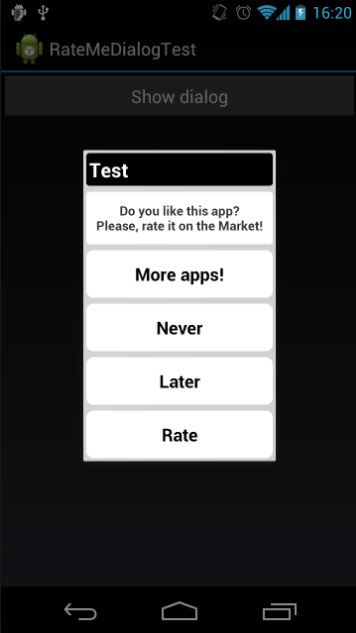
DisplayDialogandDismissDialogwhich add theFragmentto the current Activity. This blog post on custom presenters is a good place to start: gregshackles.com/presenters-in-mvvmcross-a-primer – Asel